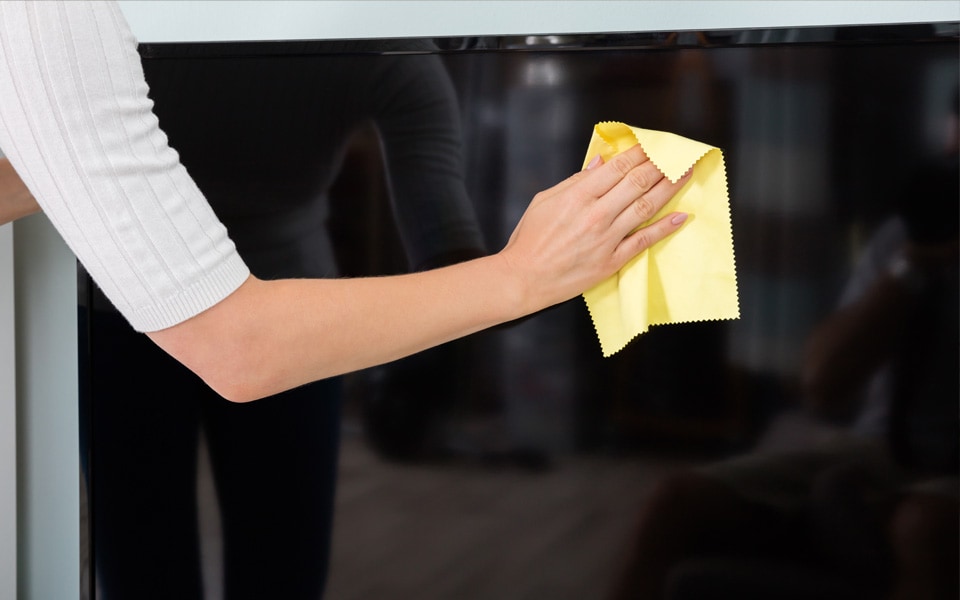We use cookies, including cookies from third parties, to enhance your user experience and the effectiveness of our marketing activities. These cookies are performance, analytics and advertising cookies, please see our Privacy and Cookie policy for further information. If you agree to all of our cookies select “Accept all” or select “Cookie Settings” to see which cookies we use and choose which ones you would like to accept.
Buying Guides
TV Cleaning Guide: How to Clean a TV
To ensure you get the best possible viewing experience, you should clean your TV screen regularly. Dust, dirt and fingerprints can accumulate here, which will affect the picture quality. But modern TVs, including flat screen TVs, shouldn’t be wiped down with harsh chemicals. Here’s how to clean your TV properly without damaging the screen.
The Best Way to Clean a TV Screen
Modern TV screens are coated, and this makes them sensitive to chemical cleaners. In fact, you should avoid using any type of chemical cleaner on a flat screen TV. This includes the everyday cleaners you might use in your kitchen or bathroom; you should also avoid using window cleaners and anything that contains alcohol, benzene, ammonia or acetone.
And remember, water and electronics don’t mix: never spray water directly onto the TV screen, as this may trickle down and come into contact with the internal hardware. Additionally, you shouldn’t wipe your TV with a scourer or paper towels, as these could scratch and permanently damage the screen. Instead, use a dry microfibre cloth.
Luckily, you can still give your TV a good clean without ruining it. To clean your LG TV without streaks, follow the instructions below:
- First, switch off and unplug your TV. Not only is this safer: it’ll also allow you to see any fingerprints or other smudges more clearly.
- Taking a dry microfibre cloth, gently wipe the screen using circular motions. Don’t press down too hard, as this could cause damage the screen or pixels to burn out. Wipe the edges of your TV (or the bezels) and the stand, too.
- To remove any stubborn stains, you can dampen your cloth with water. ‘Damp’ is the key phrase here: wring the cloth out before wiping down your TV, so that you don’t end up with water droplets on the screen. You can also use pre-moistened wipes that are designed for electronics, but take note of any chemicals listed on the packet; if the wipes contain ammonia or alcohol, they’re best avoided.
Cleaning Other Parts of Your TV
Of course, there’s more to a TV than the screen. Find out how to clean the other parts of your TV that are prone to dust and dirt below.
How to Clean Your TV Remote
TV remotes collect grime and bacteria, so it’s worth cleaning yours regularly. They’re less sensitive to chemicals, so you can use gentle anti-bacterial cleansers on remote controls. You can mix water with some rubbing alcohol, for example, and wipe down the remote with a damp microfibre cloth to remove germs and dirt; alternatively, you can use a disinfectant wipe. Just remember to remove the batteries before you get started, and allow the remote to air dry once you’re done.
Cleaning TV Ports
The back of your TV, where the ports are often located, can get dusty. It’s worth wiping this section down too, because you may end up pushing dust into your TV unit when you use a port if something isn’t plugged into it all of the time. You can simply wipe these down with a cloth, but be careful not to push into the ports too much as this could damage the connection.
Cleaning TV Speakers
Speakers and sound bars can get dusty, too, so it’s worth cleaning these whenever you wipe down your TV. Most speakers can be cleaned using a microfibre cloth; you can dampen the cloth to remove stubborn grime that’s accumulated on the outside of the speakers.
If your speakers have fabric covers, check whether or not these can be removed; you can then vacuum both sides with the upholstery attachment, to get rid of any dust or pet hair. If you can’t take the fabric covers off, you can clean them with a lint roller instead.
Should You Clean LED and LCD TVs Differently?
Both OLED and LCD TVs have the same sensitivities to chemical cleaners, and should be cleaned in the same way, as outlined above. So, whether you have an OLED or QNED TV you’ll need to be equally as careful when wiping down the screen.
Enjoy the brilliant clarity of an LG TV for longer by keeping the screen clean and smudge-free. If you want to discover more about our TVs, take a look at the full range here.
Life's Good!
Featured product
- Newest
- Most Popular