We use cookies, including cookies from third parties, to enhance your user experience and the effectiveness of our marketing activities. These cookies are performance, analytics and advertising cookies, please see our Privacy and Cookie policy for further information. If you agree to all of our cookies select “Accept all” or select “Cookie Settings” to see which cookies we use and choose which ones you would like to accept.
Helpful Hints
Monitor Panel Types Explained
Whether you use a monitor for gaming, business or day-to-day use in the home, it can be tricky to fully understand the technologies underpinning different monitor types on the market. Get to know more about the distinctive features of IPS and VA monitors – and how these types stack up against TN monitors – with our guide.
IPS, VA & TN Technology
Today, the most popular monitors on the market are either IPS or VA types. TN (or twisted nematic) panel types are also available; these monitors have a low input lag and faster response times, so they’re a good choice for gamers.
Although IPS, VA and TN displays all use LED technology (a form of LCD or Liquid Crystal Display), the picture quality and response times can vary; TN monitors do not reproduce colour as effectively as IPS and VA types, for example.
IPS vs. VA Monitors
At LG, we have a range of IPS and VA panels available, so it’s worth getting to grips with the differences between these two types when you’re looking for a new monitor.
What is an IPS Monitor?
IPS (or in-plane switching) monitors offer brilliant image quality and colour reproduction. You’ll find selected IPS monitors in our website that support 98% sRGB and come with HDR10 technology, to provide accurate and consistent colour display. BecauseIPS monitors offer a high level of clarity and depth, they’re a popular choice for gamers, graphic designers and content creators, although they’re also ideal for work and other day-to-day tasks.
Additionally, you’ll find that the image quality isn’t compromised at different angles with an IPS monitor, which means they’re suitable for shared viewing. This is what sets them apart from TN panels, which may not offer the same kind of flexibility. Generally speaking, users have to look at TN monitors straight on for true colour accuracy.
What is a VA Monitor?
VA (which stands for vertical alignment) displays use vertically aligned crystals that are backlit. Whilst you’ll find IPS technology in a wide range of displays, you’ll only really find VA technology in monitors and TVs.
Like IPS panels, VA monitors provide clear images, but they’re especially good – arguably the best – at displaying contrasts. We have VA panels with high contrast ratios of 3000:1 and 2500:1, which reproduce dark colours brilliantly. Some of our VA monitors also come with a Black Stabiliser Mode, to offer even better visibility when viewing dark scenes in films and games.
Understanding Resolution, Contrast Ratios, Response Rates & Refresh Times
Resolution
The resolution of a monitor will determine how clearly it can display images. Generally speaking, the higher the resolution, the clearer the picture will be.
You’ll find 1080p resolution monitors in our website, as well as 4K UHD (Ultra High Definition) monitors with 2160p displays. If a premium picture quality is important to you, then a 4K or 5K model will most likely suit your needs. These monitors offer breathtaking clarity, and are great for content creators or gamers. However, it’s worth noting that our 1080p monitors still have crystal clear displays; these models will be suitable for everyday use, including streaming.
Contrast Ratios
In monitors, the contrast ratio is the difference in luminance (or light intensity) between the purest white and the darkest black. Monitors with higher contrast ratios provide crisper, clearer images. They also reproduce deeper black colours, which is important if you’re watching films or playing games that have lots of dark scenes – especially if you’re in a dark room.
Refresh Rates & Response Times
On a monitor, the refresh rate determines how quickly a monitor’s image changes. A faster refresh rate equates to a smoother image, and the number of changes per second is measured in hertz (Hz). Response time is the time it takes for a pixel to change colour, and this is usually measured in milliseconds (ms). These concepts are connected, because a monitor can’t refresh an image if the pixels are unresponsive.
Some of our gaming monitors come with a response time of IPS 1ms and are equipped with a refresh rate of240 Hz (0/C 260Hz), so you’ll get to enjoy a seamless gaming experience with less motion blur.
Features You’ll Find on Selected LG Monitors
When looking at our monitors, you’ll notice that the selected range of our LG Monitors come with a range of innovative technologies. Below are some of the most notable features you’ll find in selected models
UltraFine™ Display
You’ll find UltraFine™ monitors that come with a high 4K resolutionand a wide colour spectrum, offering brilliant clarity and colour reproduction. These monitors also come with adjustable stands and screens that can be tilted, or made higher or lower, depending on your needs and setup. This makes them ideal for professionals in need of a high performance home office setup.
UltraWide™ Monitors
The UltraWide™ series features monitors that are – as the name suggests – wider than average. Ranging from 25” up to an impressive 49”, these models provide plenty of screen real estate for multi-tasking.
You’ll find curved monitors in this range, too. If you’re looking for an immersive gaming experience, you may find that a curved monitor works best; find out why with our guide here.
UltraGear™
Equipped with incredible image quality, Nano 1M response time, and gamer-centric design, our UltraGear™ monitors provide the best gaming experience.
Nano IPS with ATW, as well as OLED with Anti-glare and Low Reflection, bring the UltraGear™ monitors to the next level of image quality, enabling the gamers to enjoy the life-like gameplay.
With Nano 1m Response time and a maximum 260hz(0/c) refresh rate, these monitors synchronize and can make gamers feel as if they were in the centre of the game.
UltraGear™ models are also designed for gamers. An optimized design for gaming, not only what you can see but also the internal software, will lead you to an immersive gaming experience wherever you want.
Ergo Monitors
Our Ergo Monitors allow you to adjust your screen to a height that best suits you; you can swivel, extend or retract, pivot and tilt the screen, too. This flexibility enables you to customize and adapt your workstation to your needs and the task at hand. The ergonomics of these monitors makes them ideal for the home office, because they’re designed to offer lasting comfort, which can help to boost productivity
At LG, you’ll find high-performance monitors offering premium picture quality– whether you’re using a separate screen for work or play. Discover the full range online today.
Related posts
Life's Good!
Featured product
- Newest
- Most Popular



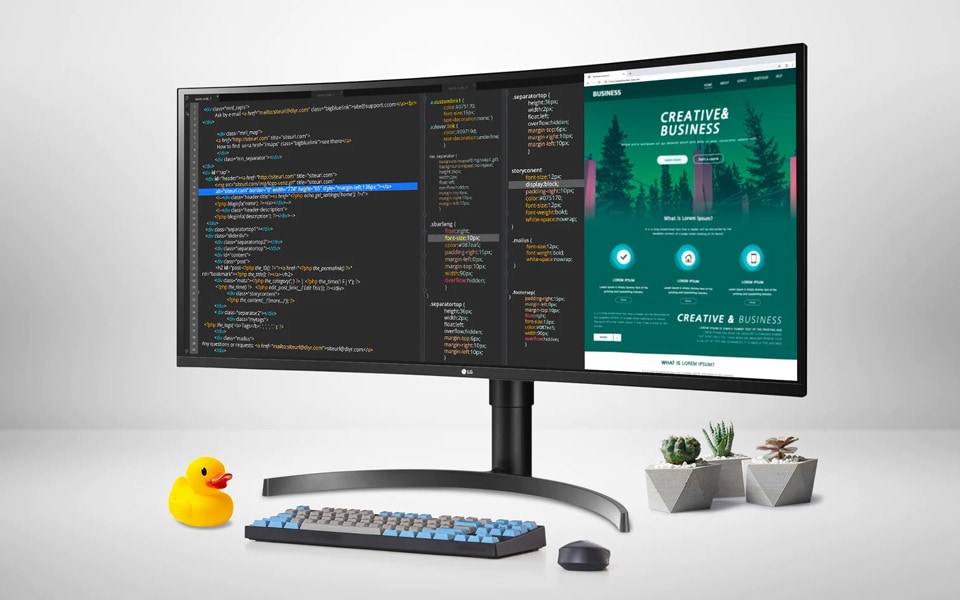

.png)
.png)
