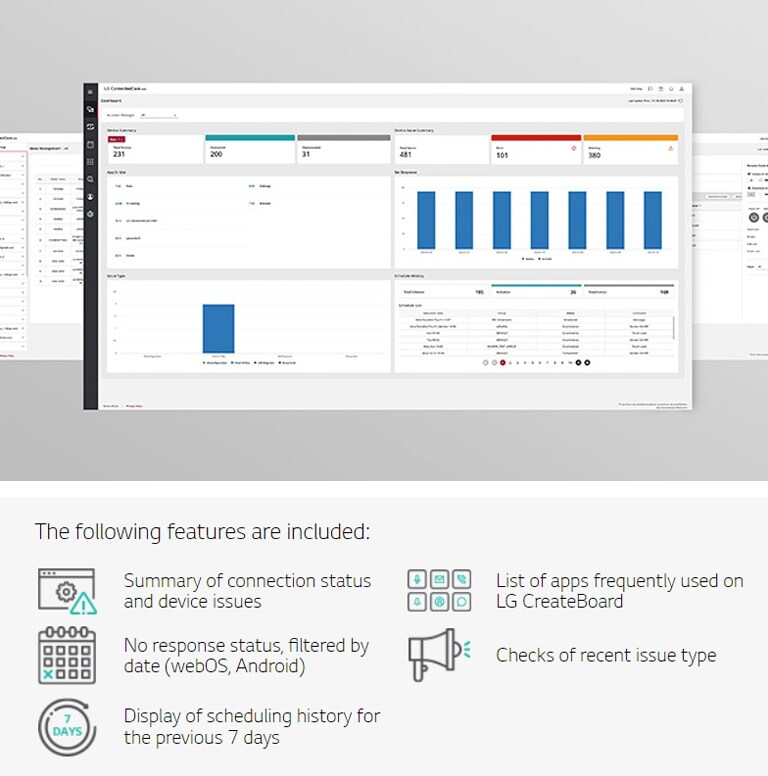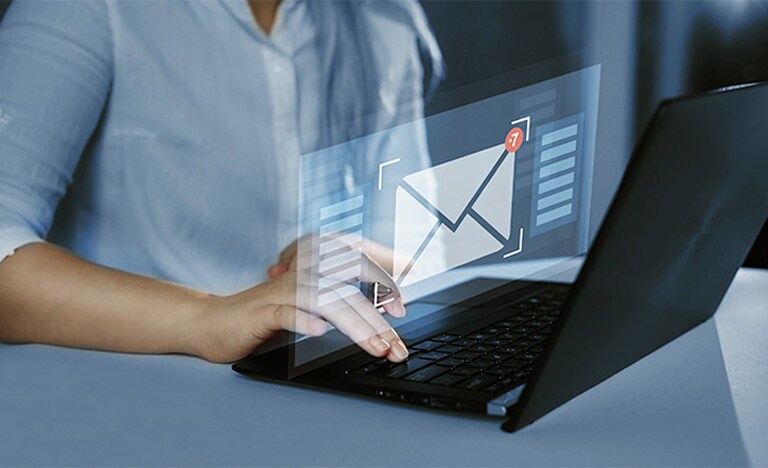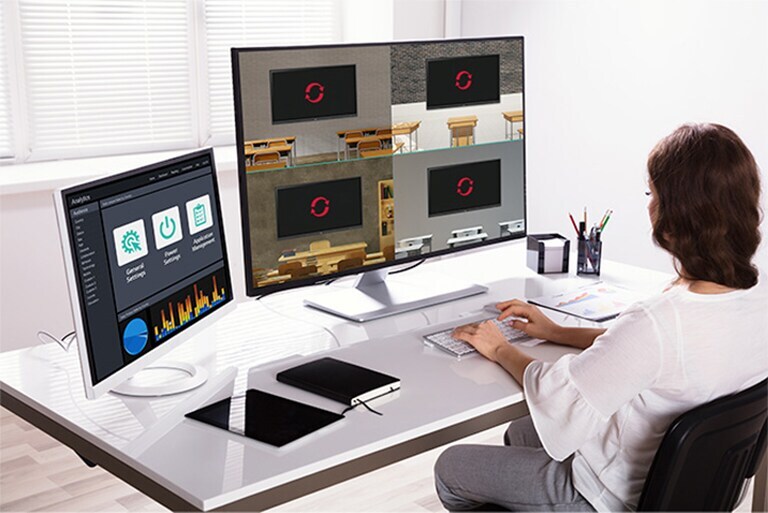We use cookies, including cookies from third parties, to enhance your user experience and the effectiveness of our marketing activities. These cookies are performance, analytics and advertising cookies, please see our Privacy and Cookie policy for further information. If you agree to all of our cookies select “Accept all” or select “Cookie Settings” to see which cookies we use and choose which ones you would like to accept.
With the development of technology, digital transformation is actively underway in schools and classrooms. An example of this transition can be seen in the ongoing upgrade from traditional blackboards to interactive whiteboards. LG ConnectedCare DMS is a cloud service that provides specialized solutions for educational environments, offering real-time monitoring and remote device control for LG CreateBoard and LG TV signage models.*
* LG ConnectedCare DMS is currently only available on LG CreateBoard. This feature will soon be expanded to include other models, beginning with the UR640S in mid-2023 and followed by more webOS products thereafter.
Remote Control
Devices with LG ConnectedCare DMS can be remotely controlled. Thanks to LG ConnectedCare DMS, frequently used device functions such as power on/off, scheduling, brightness, and screen lock functions can be applied remotely, while content such as images, videos, audio messages, and live streaming can also be shared with specific devices. Another key benefit is remote app installation and updates, which helps lessen the need for on-site response.
Remote Control1
Broadcast / Alert Message
Messages and a range of other content can be sent from the main systems hub to individual classroom devices, so you can create bespoke groups and deliver messages to the intended recipients. In case of urgent occasions, such as fire drills or school lockdowns, the main system can interrupt the original content with an alert message. Such messages can be distributed across the system, to guide teachers and students in taking the appropriate safety measures.
Broadcast / Alert Message1