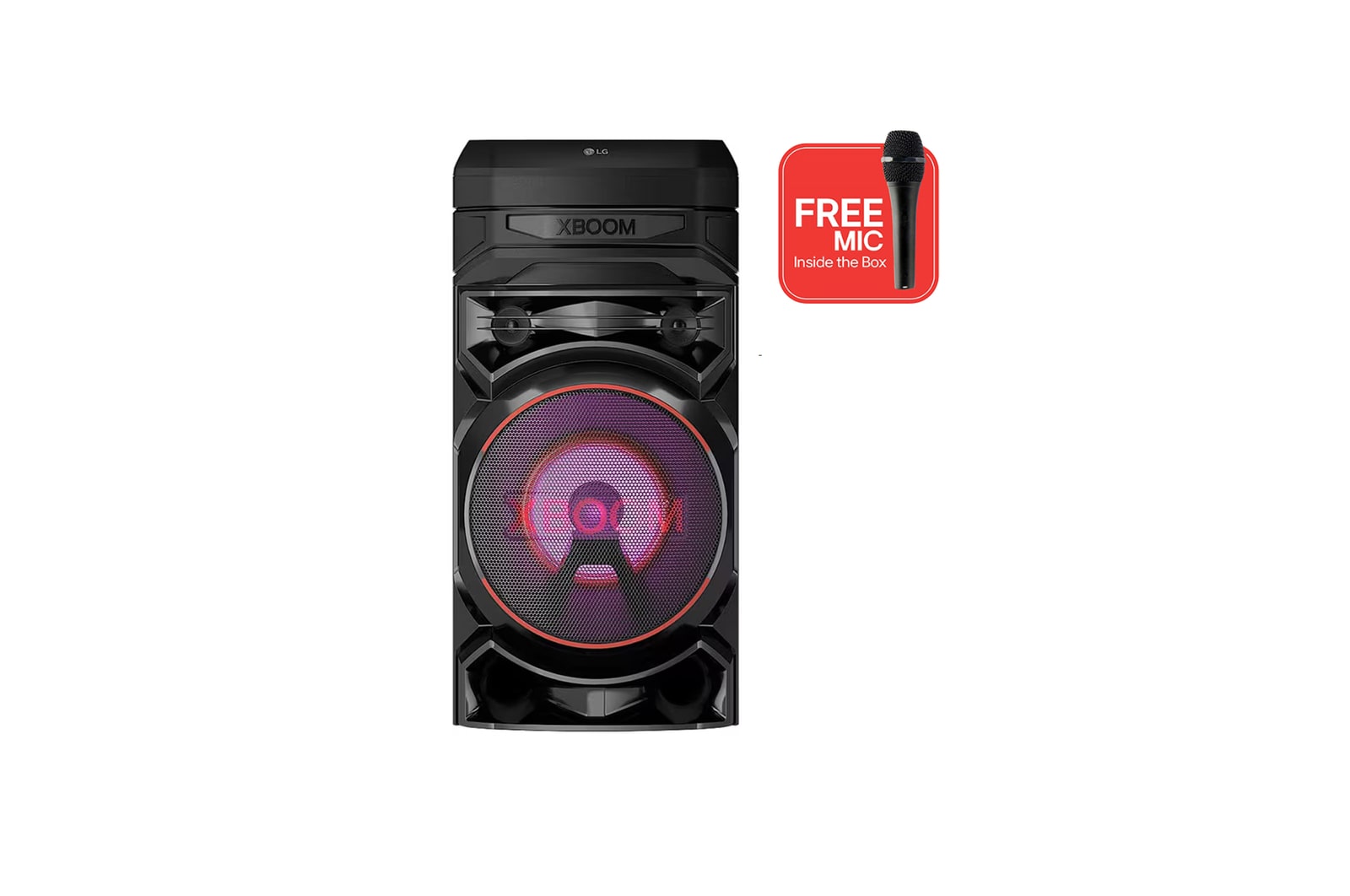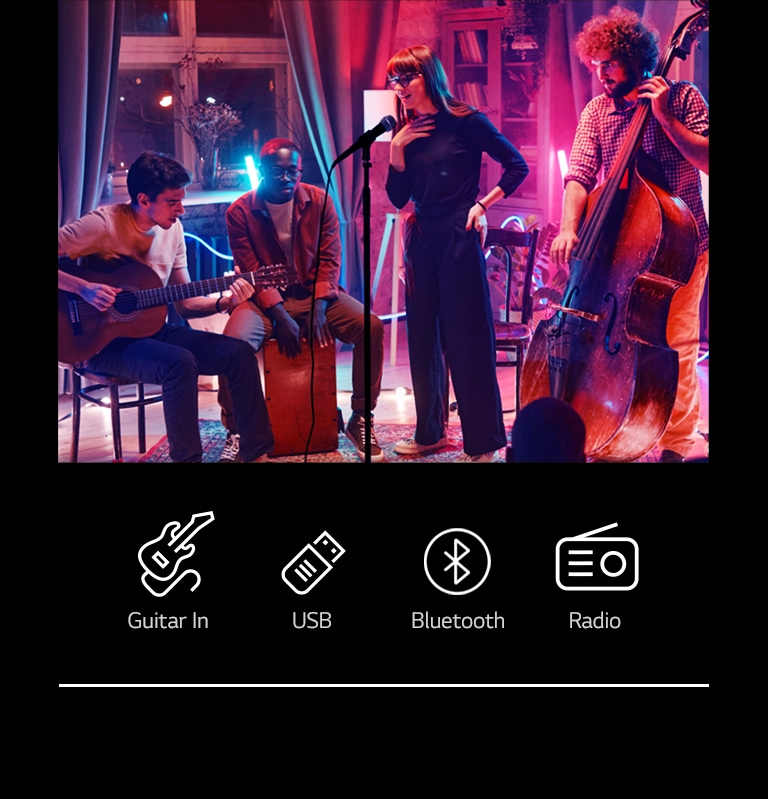We use cookies, including cookies from third parties, to enhance your user experience and the effectiveness of our marketing activities. These cookies are performance, analytics and advertising cookies, please see our Privacy and Cookie policy for further information. If you agree to all of our cookies select “Accept all” or select “Cookie Settings” to see which cookies we use and choose which ones you would like to accept.
Light up the dance floor
Sync your smartphone with the beat
LG RNC5 A close-up view of the top of LG RNC5. Two flashing smartphones are floating around it. There'a colorful eq behind the speaker.
*This feature only works on Android.
Take control of the dance floor through DJ App
LG RNC5 A hand holding a smartphone, showing DJ app.
*App updates will be available.
More ways to enjoy the party
LG RNC5 A concert scene. Guitar In, USB, Bluetooth, and Radio icons are shown below the image.
Sing it loud and clear
*Microphone not included.
**Vocal sound is microphone volume for your own voice.
Double the fun
Relive the fun with friends
Record your playlists and DJ mixes to USB, so, you can listen back to them at anytime. Copy them to another USB, or even send them to friends over Bluetooth®.
*There is no internal storage.
Share playlists on one app
LG RNC5 A smartphone is on an LG XBOOM RNC5 with two other smartphones floating around it. A Bluetooth logo is shown in bewteen smartphones.
*App updates will be available.
Feel the excitement of a live performance
Connect the RNC5 to your LG TV via Bluetooth® to experience more impressive, room-filing sound.
LG RNC5 People watching TV on a wall with an LG XBOOM RNC5 to the right of it. TV is displaying a movie.
Gallery
All Spec
AUDIO FORMAT
-
SBC
Yes
-
AAC
Yes
CONNECTIVITY
-
Optical
Yes
-
USB
Yes
DIMENSION (WXHXD)
-
Speaker
12.9 (32.76 cm) x 26.9 (68.32 cm) x 13.5 (34.29 cm)
ACCESSORY
-
Warranty Card
1 Year Parts & Labor
SPEAKER
-
Woofer Unit
8 (20.32 cm)
-
Tweeter Unit Size
2 (5.08 cm) x 2
CONVENIENCE
-
Multipoint
Yes
-
Wireless party link (Dual mode)
Yes
-
Wireless party link (Multi mode)
Yes
-
Lighting
Yes
PRODUCT DETAILS
-
Imported By
LG ELECTRONICS INDIA LTD. A-24/6,MOHAN COOPERATIVE INDUSTRIAL ESTATE,MATHURA ROAD,NEW DELHI-110044
-
Net Quantity
1
-
Country of Origin
China
-
Manufactured By
LG ELECTRONICS (HUIZHOU) INC, LG ELECTRONICS (HUIZHOU) INC HUITAI FACTORY NO.13, HUI FENG DONG YI ROAD, HUITAI INDUSTRIAL PARK OF ZHONGKAI DEVELOPMENT ZONE, HUIZHOU CITY, GUANGDONG 516006 CHINA Guangdong,China
What people are saying
Find Locally
PICKS FOR YOU:
-
Manual& Software
Download product manuals and latest software for your product.
-
Troubleshoot
Find helpful how-to videos for your product.
-
Warranty
Check your product warranty information here.
-
Part& Accessory
Discover accessories for your product.
-
Product registration
Registering your product will help you get faster support.
-
Product support
Find manual, troubleshoot and warranty of your LG product.
-
Order support
Track your order and check order FAQ.
-
Repair request
Repair request service conveniently online.
Contact us
-
Live chat
Chat with LG Product Experts for shopping assistance, discounts and offers in real time
-
WhatsApp
Chat with LG Service Support using the most popular messenger
-
Email us
Send an Email to LG Service Support
-
Call Us
FOR CONSUMERS:
For any customer assistance, our support team is available 24/7, except on national holidays. Call 08069379999 anytime.