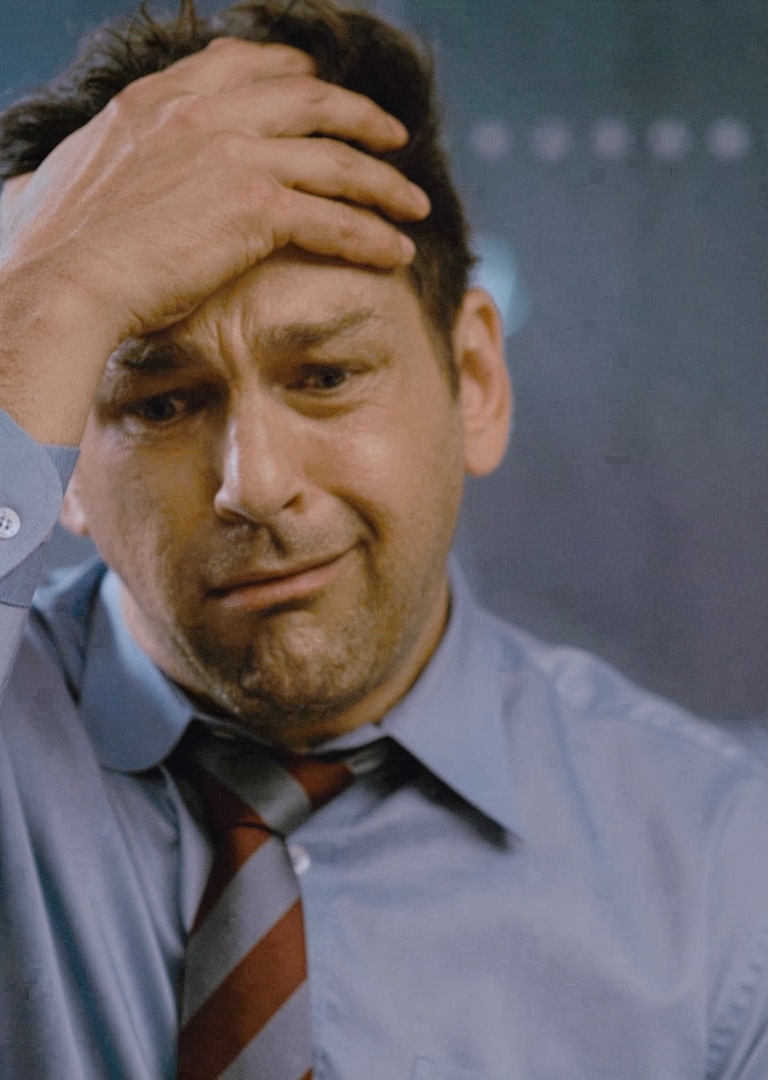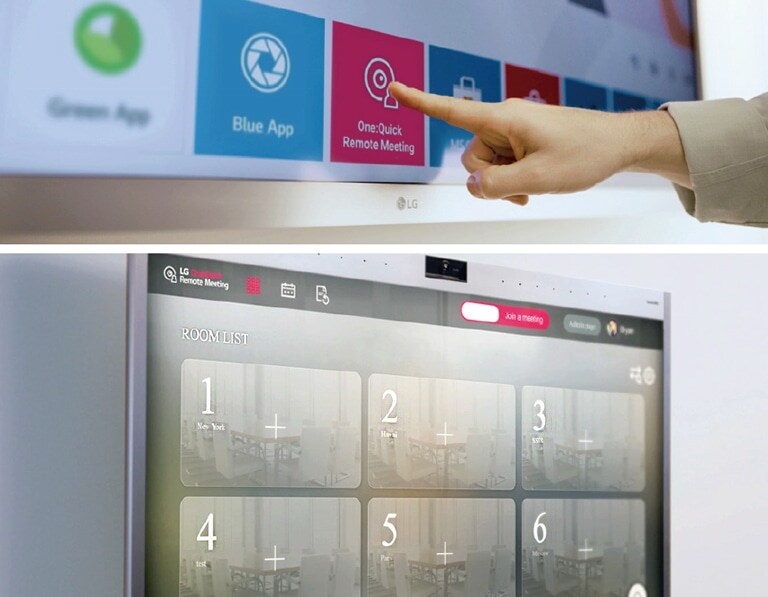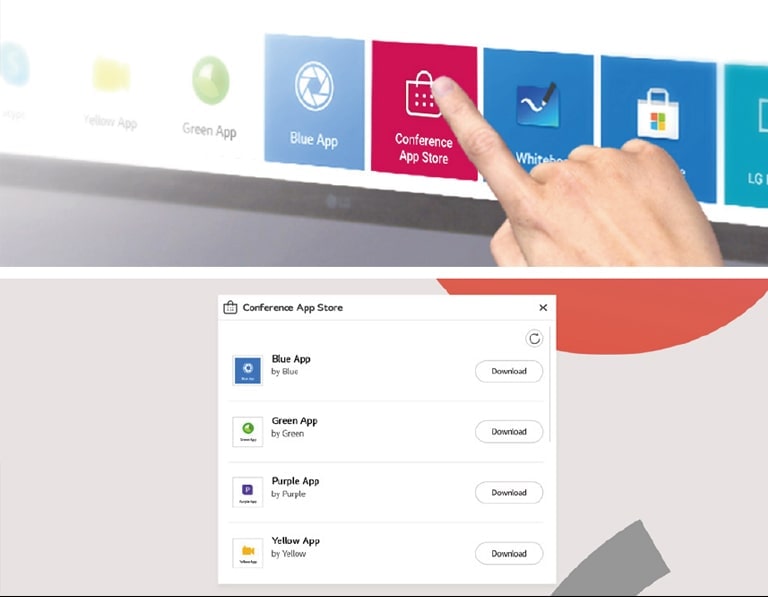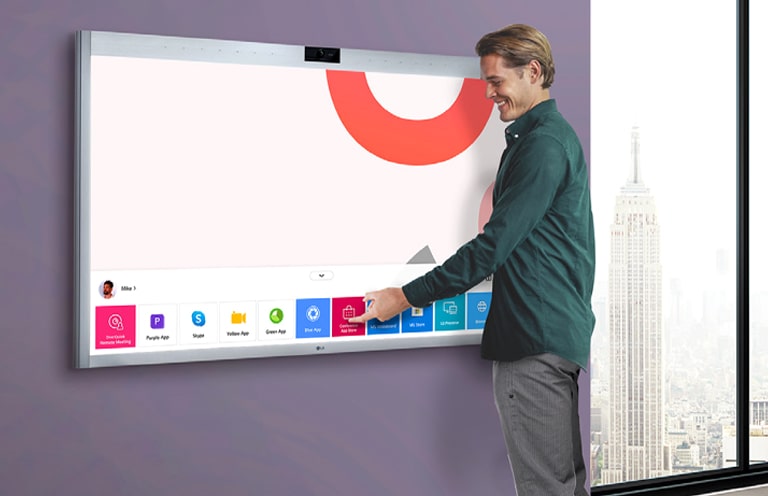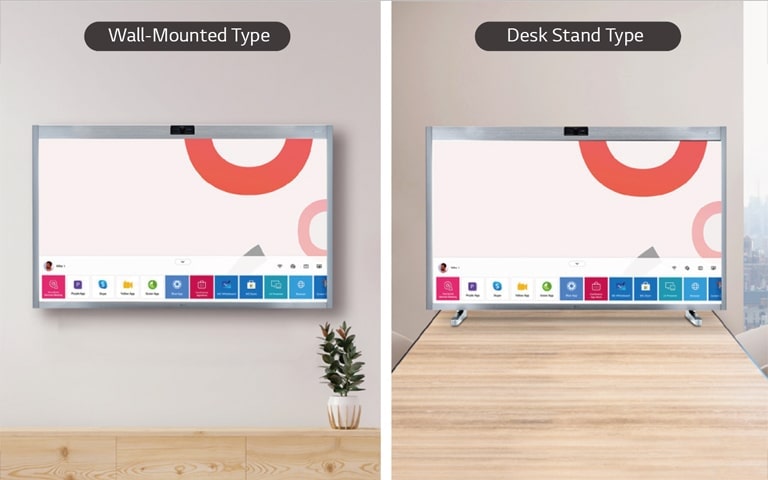We use cookies, including cookies from third parties, to enhance your user experience and the effectiveness of our marketing activities. These cookies are performance, analytics and advertising cookies, please see our Privacy and Cookie policy for further information. If you agree to all of our cookies select “Accept all” or select “Cookie Settings” to see which cookies we use and choose which ones you would like to accept.
Winner of Design Award
All-in-One
Video Conferencing Display
for Maximum Productivity
All-in-One
*All images in this page are for illustrative purposes only.
Pre-installed Video Conferencing Application,
LG One:Quick Remote Meeting
Pre-installed Video Conferencing Application,
Easy-To-Use
Conference App Store
Easy-To-Use
*Excellent expandability based on Windows 10 IoT
*SW for adding and deleting apps is scheduled to be updated and will be available in November 2021.
Optimized-User-Experience
Awarded
the reddot Design Award
Awarded
Gallery
All Spec
PANEL
-
Scree Size
55
-
Panel Technology
IPS
-
Back Light Type
Edge
-
Aspect Ratio
16:9
-
Native Resolution
3840 x 2160 (UHD)
-
Refresh Rate
60Hz
-
Brightness
450nit (Typ.)
-
Dynamic CR
NO
-
Color Gamut
NTSC 72%
-
Viewing Angle (H x V)
178º x 178º
-
Color Depth (Number of Colors)
1.07 Billion colors
-
Response Time
9ms (G to G)
-
Surface Treatment (Haze)
Haze 12%
-
Operation Hours (Hours/Day)
24/7
-
Portait / Landscape
NO / YES
CONNECTIVITY
-
HDMI In
YES (2ea)
-
HDMI In (HDCP Ver.)
2.2/1.4
-
DP In
YES (USB Type C)
-
DVI-D In
NO
-
RGB In
NO
-
Audio In
NO
-
RS232C In
NO
-
RJ45(LAN) In
YES (1ea)
-
IR In
NO
-
USB In
USB3.1 Type A (2ea), USB Type C (1ea)
-
HDMI Out
NO
-
DP Out
YES (USB Type C)
-
Audio Out
NO
-
Touch USB
NO
-
External Speaker Out
NO
-
RS232C Out
NO
-
RJ45(LAN) Out
NO
MECHANICAL SPECIFICATION
-
Bezel Color
Silver
-
Bezel Width
T/R/L/B : 57.2/26.2/26.2/28.9mm
-
Weight (Head)
26Kg
-
Packed Weight
31Kg
-
Monitor Dimensions (W x H x D)
1265 x 769.5 x 61.8mm
-
Monitor Dimension with Stand (W x H x D)
1265 x 815 x 290mm
-
Handle
NO
-
VESA Standard Mount Interface
300 x 300 mm
-
Carton Dimensions (W x H x D)
1372 x 903 x 168mm (without Stand)
-
Weight (Head+Stand)
26.6Kg
FEATURE - HARDWARE
-
Temperature Sensor
YES
-
Auto Brightness Sensor
YES
-
Pixel Sensor
NO
-
Proximity Sensor
NO
-
Current Sensor
NO
-
BLU Sensor
NO
-
Humidity Sensor
NO
-
Acceleration(Gyro) Sensor
NO
-
Power Indicator
NO
-
Local Key Operation
YES
FEATURE - SOFTWARE
-
Smart Energy Saving
YES
-
Wake on LAN
YES
-
HDMI-CEC
YES
ENVIRONMENT CONDITIONS
-
Operation Temperature
0 °C to 40 °C
-
Operation Humidity
10 % to 80 %
POWER
-
Power Supply
AC 100-240V~, 50/60Hz
-
Power Type
Built-in Power
POWER CONSUMPTION
-
Smart Energy Saving (70%)
30±10% (for HDMI1/2)
-
DPM
0.5W
-
Power off
0.5W
-
Max.
245W
-
Typ.
127W
SOUND
-
Speaker (Built-in)
YES (10W x 2)
CERTIFICATION
-
Safety
CB / NRTL
-
EMC
FCC Class "B" / CE
-
ERP / Energy Star
YES / Energy Star 8.0
-
ePEAT(US only)
NO
OPS COMPATIBILITY
-
OPS Type compatible
NO
-
OPS Power Built-in
NO
SOFTWARE COMPATIBILITY
-
Connected Care
NO
LANGUAGE
-
OSD
English, French, German, Spanish, Italian, Korean, Chinese(Simplified), Chinese(Original), Portugues(Brazil), Swedish, Finnish, Norwegian, Danish, Russian, Japanese, Portugues(Europe), Dutch, Czech, Greek, Türkçe, Arabic
ACCESSORY
-
Basic
HDMI Cable, Remote Controller(include battery 2ea), Touch Pen, Pen tip, Manual, Regulation Book, Warranty Card, IG
-
Optional
2 pole Stand(ST-653TW)
SPECIAL FEATURE
-
Overlay Touch Compatibility
N/A
-
Smart Calibration
N/A
-
Tilt (Face up)
N/A
-
Tilt (Face down)
N/A
-
IP Rating
N/A
-
Conformal Coating (Power Board)
N/A
-
Power Protection
N/A
-
Direct Sunlight
N/A
DEDICATED FEATURE - TOUCH
-
Available Object Size for Touch
Ø8 mm
-
Response Time ('Paint' app on Windows 10 PC)
35ms ↓
-
Accuracy (Typ.)
3.5mm
-
Interface
USB1.1
-
Protection Glass Thickness
N/A
-
Protection Glass Transmission
N/A
-
Operating System Support
Windows 10 or higher
-
Multi Touch Point
Max. 10 Points
DEDICATED FEATURE - ONE:QUICK
-
CPU
AMD Ryzen Embedded V1605B
-
Memory(RAM)
8GB
-
Storage
128GB
-
Graphic
AMD Radeon Vega
-
Wi-Fi
802.11ac
-
Bluetooth
Bluetooth 5.0
-
Launcher Bar
YES
-
Home Dashboard
NO
-
SplitView_Full / Half
YES
-
SplitView_Customized Template
NO
-
Cloning
NO
-
Screen Capture
YES
-
Meeting(Voice) Record
YES
-
File Sharing
YES
-
Compatibility One:Quick Share
YES
-
One:Quick Remote Meeting
YES
-
Reader Mode (Bluelight)
YES
-
Built-in Apps
Chrome, Skype (Preloaded) MS Whiteboard (Download link)
-
Camera_Resolution
3840 x 2160 (UHD)
-
Camera_Field of View (FoV)
120°
-
Camera_Zoom (ePTZ)
4x Zoom
-
Camera_Video Framing
YES
-
MIC_Array
10ea
-
MIC_Beamforming
YES
-
MIC_Pickup Range
6m
-
Warranty
3 Years (Panel) 1 Year (PC Board)
-
OS ver.
Windows 10 IOT Enterprise (Value)
-
Product registration
Registering your product will help you get faster support.
-
Product support
Find manual, troubleshoot and warranty of your LG product.
-
Order support
Track your order and check order FAQ.
-
Repair request
Request repair service conveniently online.
-
Live chat
Chat with LG Product Experts for shopping assistance, discounts and offers in real time
-
WhatsApp
Chat with LG Service Support using the most popular messenger
-
Email us
Send an Email to LG Service Support
For Information Display:
Service Query :
b2bsupport.india@lgepartner.com
Sales Query :
b2b.solutions@lge.com
-
Call Us
For Information Display:
Hours : All Day (Except National Holidays),
9.00am to 6.00pm IST
Call Centre Number : 1800-180-9898
Data Sheets,Leaflet
To access more technical documentation and resources, please visit the LG B2B Partner Portal.