We use cookies, including cookies from third parties, to enhance your user experience and the effectiveness of our marketing activities. These cookies are performance, analytics and advertising cookies, please see our Privacy and Cookie policy for further information. If you agree to all of our cookies select “Accept all” or select “Cookie Settings” to see which cookies we use and choose which ones you would like to accept.

Keeping your fridge freezer at the right temperature is essential for keeping your food fresh and safe to eat. If the temperature is too high, your food can spoil faster, leading to food waste and potential health hazards. On the other hand, if the temperature is too low, you could be wasting energy and money on unnecessary cooling.
To help you maintain the optimal temperature, LG refrigerators come with effective features that prevent cold loss and keep the temperature consistent. By exploring the different categories of features available in LG refrigerators, you can use your refrigerator more efficiently and save energy while also keeping your food fresh and safe for an extended period of time.
What is the ideal temperature of a fridge freezer?
So, what is the ideal temperature for your fridge freezer? The recommended temperature for the refrigerator is 3°C (37.4°F), while for the freezer, it's -18°C (-0.4°F) in Celsius.

But maintaining the right temperature alone may not be enough. Humidity levels in your fridge freezer can also affect the shelf life of your food. This is where LG's Fresh Balancer and Fresh Converter come in. LG's Fresh Balancer and Fresh Converter are advanced features available in select LG refrigerator models, and they help maintain optimal temperature and humidity levels in your fridge freezer.
Fresh Balancer
Fresh Balancer is designed to keep your fruits and vegetables fresh by creating an optimal environment in the vegetable crisper through the regulation of airflow. It works by opening and closing a vent to ensure proper ventilation, which helps your produce stay fresh for longer. The Moist Balance Crisper has been improved to maintain a certain level of humidity (not too high or low) in the vegetable room by trapping and releasing moisture.
Fresh Converter
Fresh Converter is a feature that lets you customize the temperature levels in different compartments of your refrigerator. You can set the temperature of each compartment according to what you're storing, whether it's meat, fish, or vegetables.

With these features, you can keep your food fresh for longer, reduce food waste, and save money in the long run.
How to control a fridge freezer temperature setting.
To keep your food fresh and safe to eat, it's crucial to control the temperature setting of your fridge freezer. Most fridge freezers come with a temperature control dial that you can adjust to reach the optimal temperature setting. However, factors such as how frequently the fridge freezer is opened, how much food is inside, and the ambient temperature of the room can affect the temperature.

Advanced fridge freezers with smart features such as Wi-Fi connectivity, temperature sensors, and app controls make it simpler to monitor and adjust the temperature remotely.
How to Set Temperature with ThinQ App™.
Setting the temperature for your LG fridge freezer has never been easier, thanks to the ThinQ™ app. With just a few taps on your smartphone, you can control and adjust the temperature to suit your needs. To get started, simply download the ThinQ™ app on your phone and connect it to your LG fridge freezer. Once you've done that, you can access the temperature settings and make any necessary adjustments.1
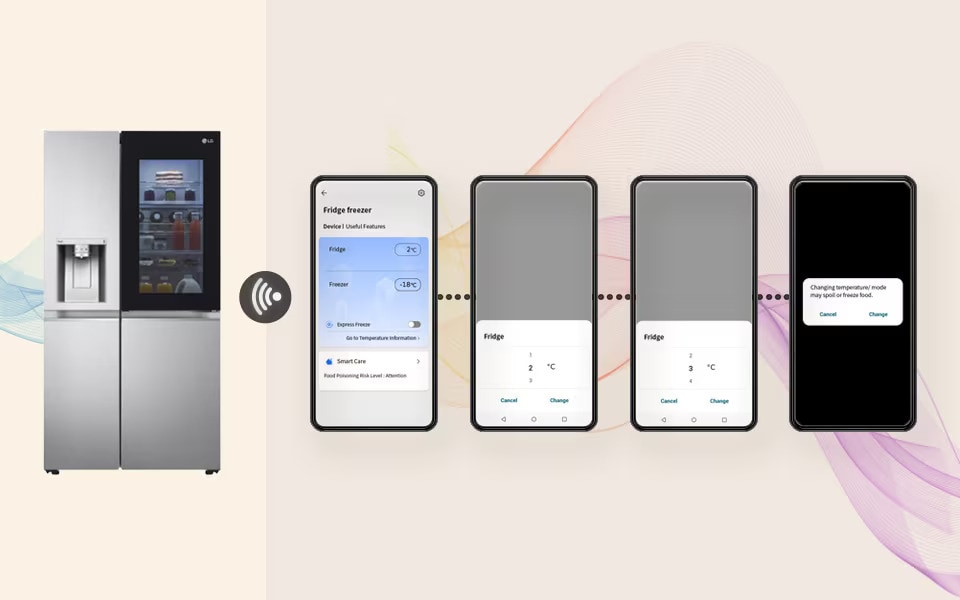
Temperature Control: To set the temperature for your fridge, select the ‘Fridge’ or ‘Refrigerator’ icon on the app to set the temperature for your fridge. From there, use the slider to adjust the temperature to anywhere between 1°C to 7°C, depending on your preference. For your freezer, simply select the "Freezer" icon on the app and adjust the temperature between -24°C to -16°C. It's worth noting that a temperature of -18°C is ideal for most frozen foods, so keep this in mind when setting the temperature.
Express Freeze/Cool: If you need to quickly cool or freeze food, the express freeze/cool feature on the app is a lifesaver. With this feature, you can rapidly lower the temperature of the fridge freezer to help keep your food fresh and safe.
Push App Alarms: The ThinQ™ app also allows you to set push alarms to notify you if the temperature of your fridge freezer rises above or falls below a certain range. This way, you can take immediate action to prevent your food from spoiling.2
How to keep your fridge freezer cool.
Keeping your fridge freezer cool is essential to maintaining the quality and safety of your food. A poorly maintained fridge freezer can lead to bacterial growth and food spoilage, which can be harmful to your health. Here are some tips on how to keep your fridge freezer cool:
Put enough food in the refrigerator: It may sound strange, but an empty fridge freezer uses more power to cool down than a full one. When there is no food in the fridge freezer, the cool air escapes quickly whenever the door is opened, making it more difficult for the fridge freezer to maintain a cool temperature.
Check the door seal: A faulty door seal can cause cool air to escape, which can lead to your fridge freezer working harder to maintain the desired temperature. Ensure the door seal is clean and intact and replace it if worn out.
Food placement: Placing food in the right location in the fridge freezer can make a difference in maintaining a cool temperature. Place items that need to be kept the coldest, such as meat and dairy products, towards the back of the fridge freezer, where it is the coolest. Leave space between items for cool air to circulate freely.
Check that the refrigerator door is closed: This might seem obvious, but it's essential to ensure that the fridge freezer door is completely closed to maintain a cool temperature. A door that is not closed correctly can let cool air escape, making it harder for the fridge freezer to maintain a cool temperature.
By following these simple tips, you can ensure that your fridge freezer is running efficiently and that your food stays fresh and safe to consume.
Technologies for keeping your food fresh.
Keeping your food fresh is not only crucial for the taste and quality of your meals but also for your health. With LG's energy-efficient InstaView™ technology, you can enjoy the benefits of keeping your food fresh for longer. Here are some technologies from LG on how to make the most of your refrigerator and maximize its efficiency.
LINEAR Cooling™
LG’s exclusive LINEAR Cooling™ technology reduces temperature fluctuations, preserving food at peak freshness for up to 7 days.3 This means you can enjoy the taste of farm fresh food for an entire week. With temperature fluctuations within ±0.5°C, food stays almost as fresh as it was when you first got it.
DoorCooling+™

The DoorCooling+™ system delivers cold air to the door faster, ensuring even cooling everywhere in the refrigerator. This means you can store your food items anywhere in the fridge without worrying about temperature differences.4
InstaView™

With InstaView™, you can easily see what’s inside your refrigerator without opening the door. This reduces unnecessary cooling loss and helps save energy. By knocking twice, the inside of the refrigerator is illuminated, so you can see what's inside without opening the door. This reduces the number of times you need to open the fridge door, which can reduce cooling loss.5
Hygiene Fresh+

With the UV Safe Sterilization+ photocatalyst filter and UV LED, the Hygiene Fresh+ system eliminates 99.9999% of bacteria and removes mold and odor.6 This ensures clean air touches your food and reduces the risk of contamination.
LG ThinQ™
By using LG ThinQ™ with Wi-Fi, you can register your LG refrigerator and conveniently manage it with your smartphone or tablet. Not only can you adjust the refrigerator settings, but you can also run a smart diagnosis to obtain useful information on proper product usage.
Store your food fresh and safe with an LG refrigerator that automatically maintains the optimal temperature without additional manual adjustments.
1 The ThinQ app is available on Wi-Fi-supported models. Please check for compatible Android/iOS versions.
2 This feature may vary by country and model.
3 Based on TÜV Rheinland test results using LG's internal test method to measure the time it took to achieve a 5% weight loss rate for pak choi on the shelf in the fresh produce compartment of the LGE LINEARCooling Model GSXV91NSAE. The result may vary during actual use.
4 The image is for illustrative purposes only and the actual product may differ.
5 The image is for illustrative purposes only and the actual product may differ.
6 Bacteria: Staphylococcus aureus, Escherichia coli, Listeria monocytogenes, Klebsiella pneumoniae. Confirmed by Intertek on all process and results, ISO 27447 Test Protocol. The number of bacteria was counted before and after a four-hour reaction made by the injection of the 0.2 ml bacterial solution into the antibacterial filter. Bacterial removal performance is the laboratory test result directly injected bacteria into the filter were counted. Results may vary in real use conditions.
