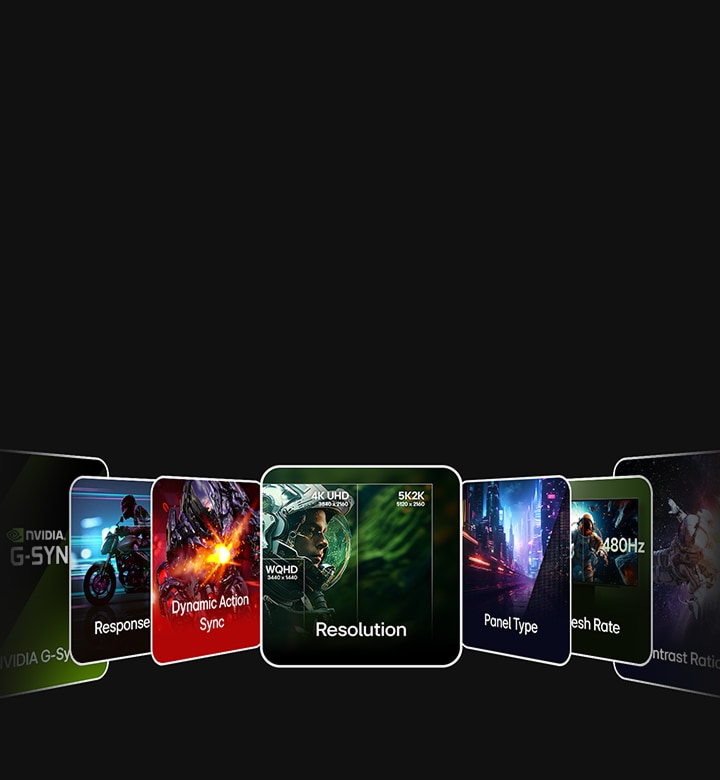We use cookies, including cookies from third parties, to enhance your user experience and the effectiveness of our marketing activities. These cookies are performance, analytics and advertising cookies, please see our Privacy and Cookie policy for further information. If you agree to all of our cookies select “Accept all” or select “Cookie Settings” to see which cookies we use and choose which ones you would like to accept.
How to choose the Monitor that fits your needs?
Compare and choose the perfect Monitor for your lifestyle. Easily see the strengths of UltraGear, UltraFine, Smart Monitor, and UltraWide then find the one that fits you best.
LifeStyleSummary
As lifestyles and ways of working continue to evolve,
LG Monitors deliver optimised experiences tailored to your purpose and space.
Explore the key features and specifications of each model at a glance,
and discover the display that fits seamlessly into your everyday life.
For Gaming
In gaming, every second counts. For those intense moments when you're in the thick of the action, fast response times and smooth visuals ensure you never miss a move. Experience the thrill of staying one step ahead of your opponent with crisp, vibrant visuals that bring every scene of the game to life, and smooth play with no tearing or stuttering.

※ This lineup is provided as a reference to the key features across the series. Actual specifications and options may vary by model.
Display
Panel is the key technology that determines a monitor's picture quality, with IPS offering wide viewing angles and accurate colours, VA offering high contrast, and TN offering fast response, you can choose the panel that suits your needs.
OLED
OLED
OLED
Refers to the speed of colour change on the screen, the faster the speed, the smoother and sharper the game.
0.03 ms
0.03 ms
0.03 ms
Ultra-fast refresh rates deliver a smooth picture during gaming, so you can react quickly and aim accurately at your opponent.
165 Hz
240 Hz
480 Hz
Colour gamut refers to the range of colours a monitor can display. The wider the range, the more diverse and accurate colours can be displayed.
DCI-P3 98.5%
DCI-P3 98.5%
DCI-P3 98.5%
Vibrant colours and brightness takes the screen resolution to new heights. Jump into elevated image quality with sharper contrast.
HDR 10
HDR 10
HDR 10
Gaming Feature
NVIDIA® G-SYNC® ensures smoother gameplay by synchronising your monitor’s refresh rate with your GPU to prevent screen tearing and stuttering.
NVIDIA G-Sync™ Compatible
NVIDIA G-Sync™ Compatible
NVIDIA G-Sync™ Compatible
AMD FreeSync™ delivers tear-free visuals and low latency by dynamically adapting your monitor’s refresh rate to your game’s frame rate.
AMD FreeSync™ Premium Pro
AMD FreeSync™ Premium Pro
AMD FreeSync™ Premium Pro
VESA-certified Dual Mode lets you seamlessly switch between rich graphics and fast-action gaming. Easily switch modes via OSD or LG Switch to optimise for any genre of gaming.
Design
This curved design matches the user's line of sight, maintaining consistent eye-to-screen distance to reduce eye strain with natural viewing angles. Higher values provide gentle curvature for comfort, while lower values offer deeper curvature for maximum immersion.
800R
800R
flat
For Creatives
One screen, endless possibilities for work and play. The LG Smart Monitor brings together the productivity of a high-performance work monitor, the smooth responsiveness of a gaming display, and the convenience of a smart TV — all in one elegant device. With vibrant picture quality, intuitive controls, and smart features, it creates a seamless environment for multitasking, entertainment, and creativity. Whether you're working, watching, or creating, it adapts beautifully to your lifestyle.

※ This lineup is provided as a reference to the key features across the series. Actual specifications and options may vary by model.
Display
LG monitors are available in a range of sizes from 27-inch to 49-inch, so you can choose the right size for your gaming and work environment. The bigger the screen, the more immersive the game and the more efficient you can work.
27
31.5
27
Resolution refers to the number of pixels that make up the picture on your screen. The higher the resolution, the sharper and more detailed the image.
3,840 x 2,160
3,840 x 2,160
3,840 x 2,160
It's a measure of the difference in brightness on your screen, with higher values giving you deeper darks and brighter highlights. Higher contrast ratios provide better image quality and are beneficial for applications where colour is important, such as watching videos or working on designs.
1,200 : 1
1,000 : 1
1,200 : 1
Panel is the key technology that determines a monitor's picture quality, with IPS offering wide viewing angles and accurate colours, VA offering high contrast, and TN offering fast response, you can choose the panel that suits your needs.
IPS
IPS
IPS
Aspect ratio refers to the horizontal to vertical ratio of the frame.
16:9
16:9
16:9
Colour gamut refers to the range of colours a monitor can display. The wider the range, the more diverse and accurate colours can be displayed.
DCI-P3 95%
DCI-P3 95%
DCI-P3 95%
Vibrant colours and brightness takes the screen resolution to new heights. Jump into elevated image quality with sharper contrast.
HDR 10
HDR 10
HDR 10
Usability
2 x HDMI 2.0
2 x HDMI 2.0
2 x HDMI 2.0
DisplayPort allows you to fully utilise the power of next-generation GPUs with high bandwidth. It delivers crisp, smooth image quality, even at 4K and ultra-high refresh rates, for a smooth gaming experience with no compression or lag in racing simulations or high-end FPS games.
1 x DisplayPort 1.4
1 x DisplayPort 1.4
1 x DisplayPort 1.4
For hybrid user
A smarter screen that brings work, play, and content together in perfect harmony. The LG Smart Monitor blends the productivity of a high-performance work monitor, the responsiveness of a gaming display, and the convenience of a smart TV — all in one. With intuitive dashboards, intelligent features, and a sleek, modern design, it delivers an optimised experience for those who live a dynamic, connected lifestyle. Stunning picture quality and flexible setup elevate your everyday routine, turning seamless multitasking into a refined part of your day.

※ This lineup is provided as a reference to the key features across the series. Actual specifications and options may vary by model.
Display
It's a measure of the difference in brightness on your screen, with higher values giving you deeper darks and brighter highlights. Higher contrast ratios provide better image quality and are beneficial for applications where colour is important, such as watching videos or working on designs.
1,000 : 1
1,000 : 1
3,000 : 1
Usability
Get full upgrades and enjoy the benefits of the latest features and software. A CES Innovation Awardee for the cybersecurity category, feel safe knowing webOS keeps your privacy and data, secure.
2 x 5W
2 x 5W
2 x 5W
3 x USB-C
(max. 65W charging power)
3 x USB-C
(max. 90W charging power)
1 x USB-C
(max. 65W charging power)
Design
The ability to adjust the monitor's height up and down, optimising the screen position for your eye level to reduce neck and shoulder strain.
329 mm
110 mm
The ability to rotate the screen 90 degrees in one or both directions to use it in portrait mode.
-90°
90°
With the ability to tilt the monitor back and forth, you can adjust the screen angle up and down to set the optimal angle for your eyes.
-20° ~ +50°
-5° ~ +15°
-5° ~ +15°
Swivel the monitor from side to side, so you can rotate the screen to either side to share the screen with others or adjust the orientation to suit your work environment.
-60° ~ +90°
For work
In your busy life of efficient multitasking, the large screen space allows you to work with multiple windows open at the same time without feeling cramped. The ergonomic, curved design for long periods of concentration allows you to work efficiently and with visual comfort, making your dynamic work and creative life more immersive.

※ This lineup is provided as a reference to the key features across the series. Actual specifications and options may vary by model.
Display
LG monitors are available in a range of sizes from 27-inch to 49-inch, so you can choose the right size for your gaming and work environment. The bigger the screen, the more immersive the game and the more efficient you can work.
49
39.7
38
Resolution refers to the number of pixels that make up the picture on your screen. The higher the resolution, the sharper and more detailed the image.
5,120 x 1,440
5,120 x 2,160
3,840 x 1,600
Panel is the key technology that determines a monitor's picture quality, with IPS offering wide viewing angles and accurate colours, VA offering high contrast, and TN offering fast response, you can choose the panel that suits your needs.
IPS
IPS
IPS
Usability
2 x 10W
2 x 10W
2 x 7W
1 x USB-C
(max. 90W charging power)
2 x USB-C
(max. 96W charging power)
3 x USB-C
(max. 90W charging power)
DisplayPort allows you to fully utilise the power of next-generation GPUs with high bandwidth. It delivers crisp, smooth image quality, even at 4K and ultra-high refresh rates, for a smooth gaming experience with no compression or lag in racing simulations or high-end FPS games.
1 x DisplayPort 1.4
1 x DisplayPort 1.4
1 x DisplayPort 1.4
2 x USB 3.0(Down)
1 x USB 2.0(Up)
2 x USB 3.0(Down)
2 x USB 3.0(Up)
4 x USB 3.0(Down)
1 x USB 3.0(Up)
Design
This curved design matches the user's line of sight, maintaining consistent eye-to-screen distance to reduce eye strain with natural viewing angles. Higher values provide gentle curvature for comfort, while lower values offer deeper curvature for maximum immersion.
Curve
Curve
Curve
ALL MonitorsSummary

- UltraGear
- Perfect for gaming with fast response, high refresh rates, and G-SYNC® / FreeSync™.

- UltraFine
- From professional creative work to high-quality content viewing with 4K/5K resolution and precise colour.
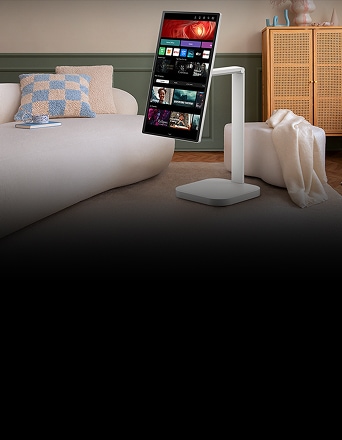
- Smart Monitor
- Work, game, and enjoy TV features in one device with vivid visuals and smart functions.

- UltraWide
- 21:9 ultra-wide screen for efficient multitasking and truly immersive entertainment.
※ This lineup is provided as a reference to the key features across the series. Actual specifications and options may vary by model.
ALL Monitors(ONLY OLED TV) Lineup
Highlights
LG monitors are available in a range of sizes from 27-inch to 49-inch, so you can choose the right size for your gaming and work environment. The bigger the screen, the more immersive the game and the more efficient you can work.
44.5
32
31.5
49
Resolution refers to the number of pixels that make up the picture on your screen. The higher the resolution, the sharper and more detailed the image.
5,120 x 2,160
6,144 x 3,456
3,840 x 2,160
5,120 x 1,440
Panel is the key technology that determines a monitor's picture quality, with IPS offering wide viewing angles and accurate colours, VA offering high contrast, and TN offering fast response, you can choose the panel that suits your needs.
OLED
Nano IPS Black
IPS
IPS
Ultra-fast refresh rates deliver a smooth picture during gaming, so you can react quickly and aim accurately at your opponent.
165 Hz
60 Hz
60 Hz
144 Hz
1 x USB-C
(max. 90W charging power)
3 x USB-C
3 x USB-C
(max. 65W charging power)
1 x USB-C
(max. 90W charging power)
DisplayPort allows you to fully utilise the power of next-generation GPUs with high bandwidth. It delivers crisp, smooth image quality, even at 4K and ultra-high refresh rates, for a smooth gaming experience with no compression or lag in racing simulations or high-end FPS games.
1 x DisplayPort 2.1
1 x DisplayPort 2.1
1 x DisplayPort 1.4
Get full upgrades and enjoy the benefits of the latest features and software. A CES Innovation Awardee for the cybersecurity category, feel safe knowing webOS keeps your privacy and data, secure.
2 x 10W
2 x 5W
2 x 5W
2 x 10W
Display
It's a measure of the difference in brightness on your screen, with higher values giving you deeper darks and brighter highlights. Higher contrast ratios provide better image quality and are beneficial for applications where colour is important, such as watching videos or working on designs.
1,500,000 : 1
2,000 : 1
1,000 : 1
1,000 : 1
Aspect ratio refers to the horizontal to vertical ratio of the frame.
21:9
16:9
16:9
32:9
Refers to the speed of colour change on the screen, the faster the speed, the smoother and sharper the game.
0.03 ms
5 ms (GtG)
5 ms
5 ms
Colour gamut refers to the range of colours a monitor can display. The wider the range, the more diverse and accurate colours can be displayed.
DCI-P3 98.5%
DCI-P3 98%
DCI-P3 95%
DCI-P3 98%
99.5%
Vibrant colours and brightness takes the screen resolution to new heights. Jump into elevated image quality with sharper contrast.
HDR 10
HDR 10
HDR 10
HDR 10
Gaming Feature
NVIDIA® G-SYNC® ensures smoother gameplay by synchronising your monitor’s refresh rate with your GPU to prevent screen tearing and stuttering.
NVIDIA G-Sync™ Compatible
NVIDIA G-Sync™ Compatible
AMD FreeSync™ delivers tear-free visuals and low latency by dynamically adapting your monitor’s refresh rate to your game’s frame rate.
NVAMD FreeSync™ Premium Pro
NVAMD FreeSync™ Premium Pro
VESA-certified Dual Mode lets you seamlessly switch between rich graphics and fast-action gaming. Easily switch modes via OSD or LG Switch to optimise for any genre of gaming.
VESA Certified AdaptiveSync
Usability
2 x HDMI 2.1
1 x HDMI 2.1
2 x HDMI 2.0
2 x HDMI 2.1
2 x USB 3.0(Down)
1 x USB 2.0(Up)
2 x USB 3.0(Down)
1 x USB 2.0(Up)
Design
This curved design matches the user's line of sight, maintaining consistent eye-to-screen distance to reduce eye strain with natural viewing angles. Higher values provide gentle curvature for comfort, while lower values offer deeper curvature for maximum immersion.
Curve
Flat
Flat
Curve
The ability to adjust the monitor's height up and down, optimising the screen position for your eye level to reduce neck and shoulder strain.
0 ~ 120 mm
60 mm
329 mm
0 ~ 110 mm
The ability to rotate the screen 90 degrees in one or both directions to use it in portrait mode.
-90°
-90°
With the ability to tilt the monitor back and forth, you can adjust the screen angle up and down to set the optimal angle for your eyes.
-10° ~ +15°
-5° ~ +15°
-20° ~ +50°
-5° ~ +20°
Swivel the monitor from side to side, so you can rotate the screen to either side to share the screen with others or adjust the orientation to suit your work environment.
-10° ~ +10°
-60° ~ +90°
-15° ~ +15°
- *Features may vary by model. Please see each product page for detailed specifications.
- *Specifications may vary by model or screen size.
- *Support for some features may vary by region and country.
- *Images have been simulated to enhance feature understanding, and may differ from actual use experience.