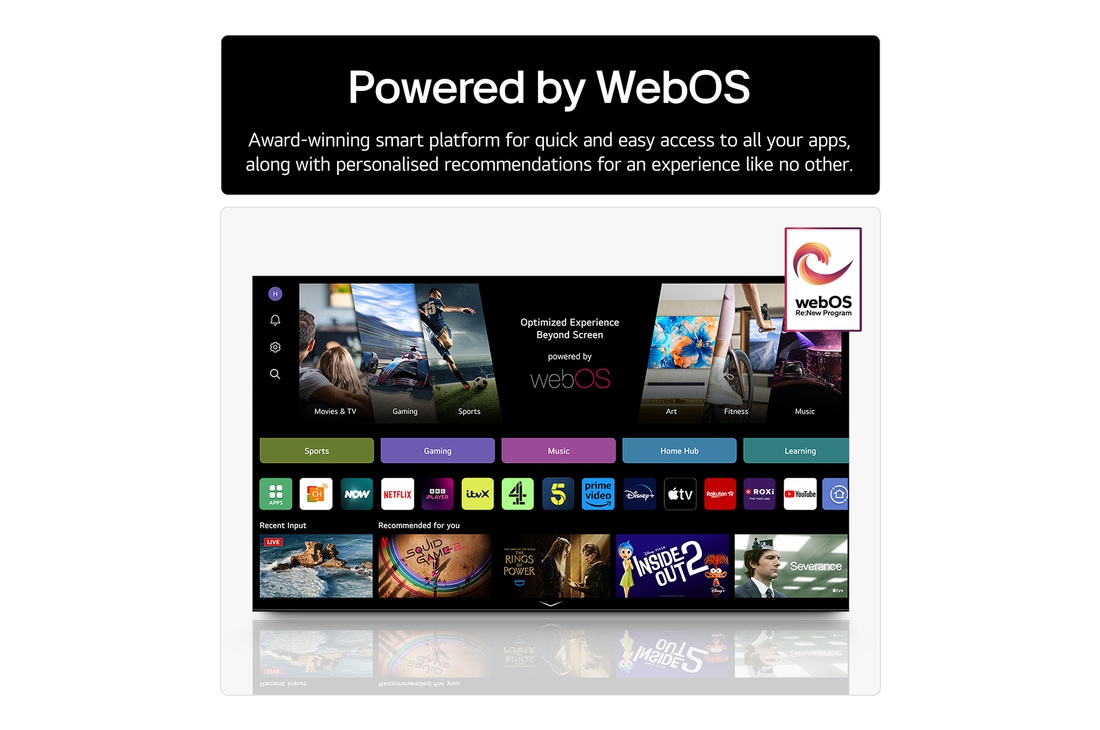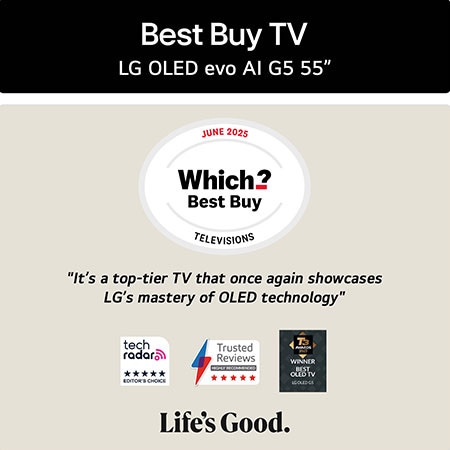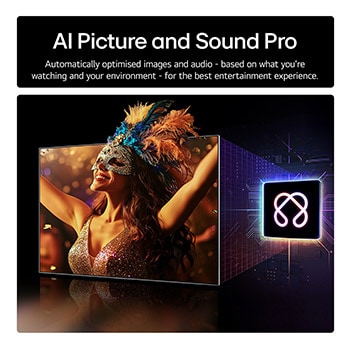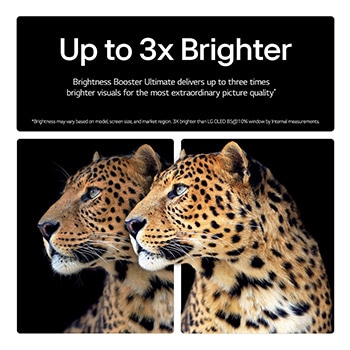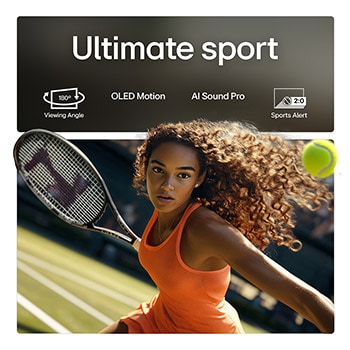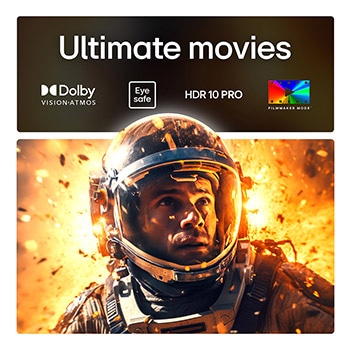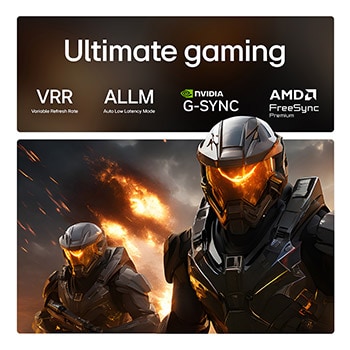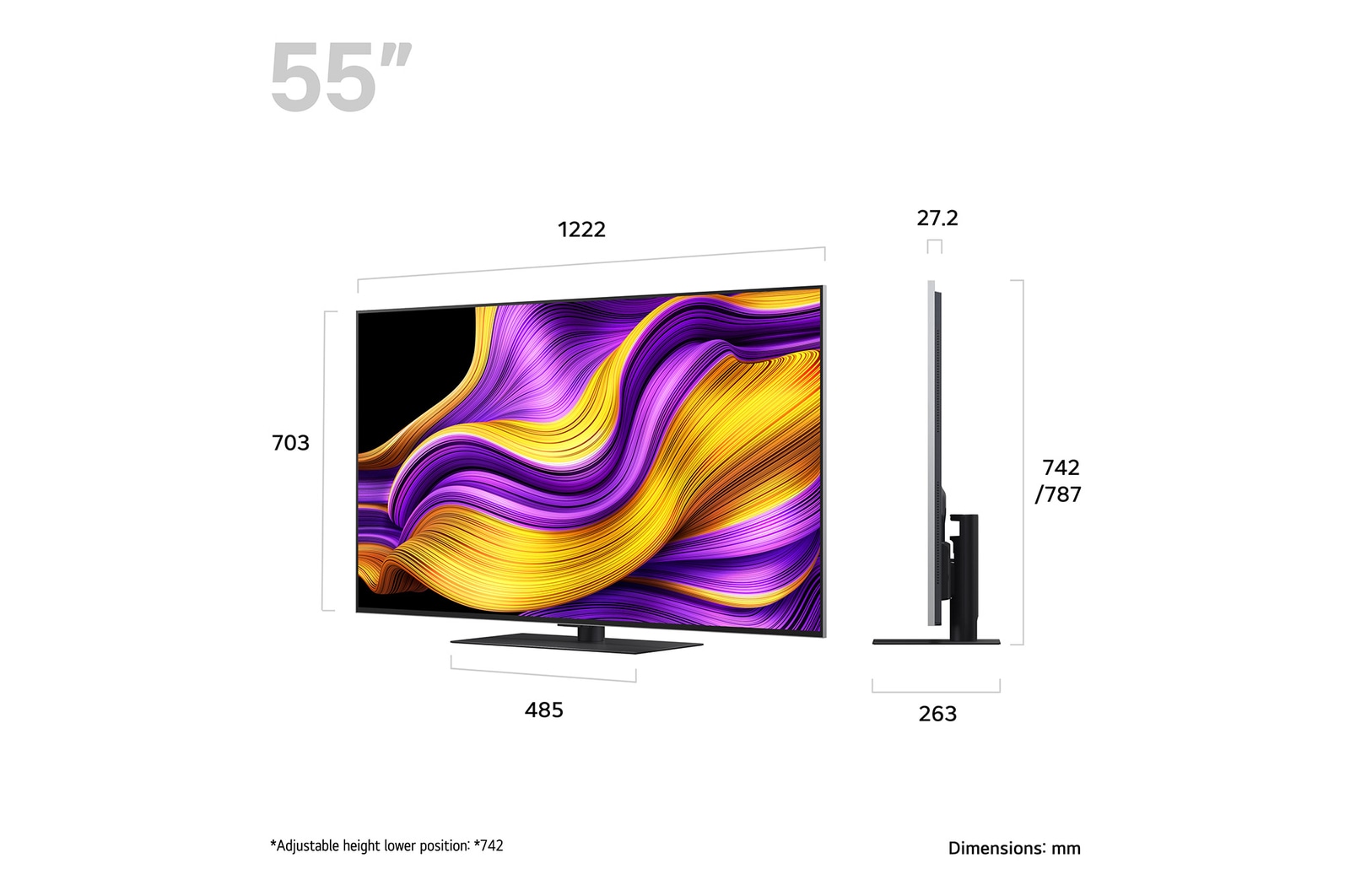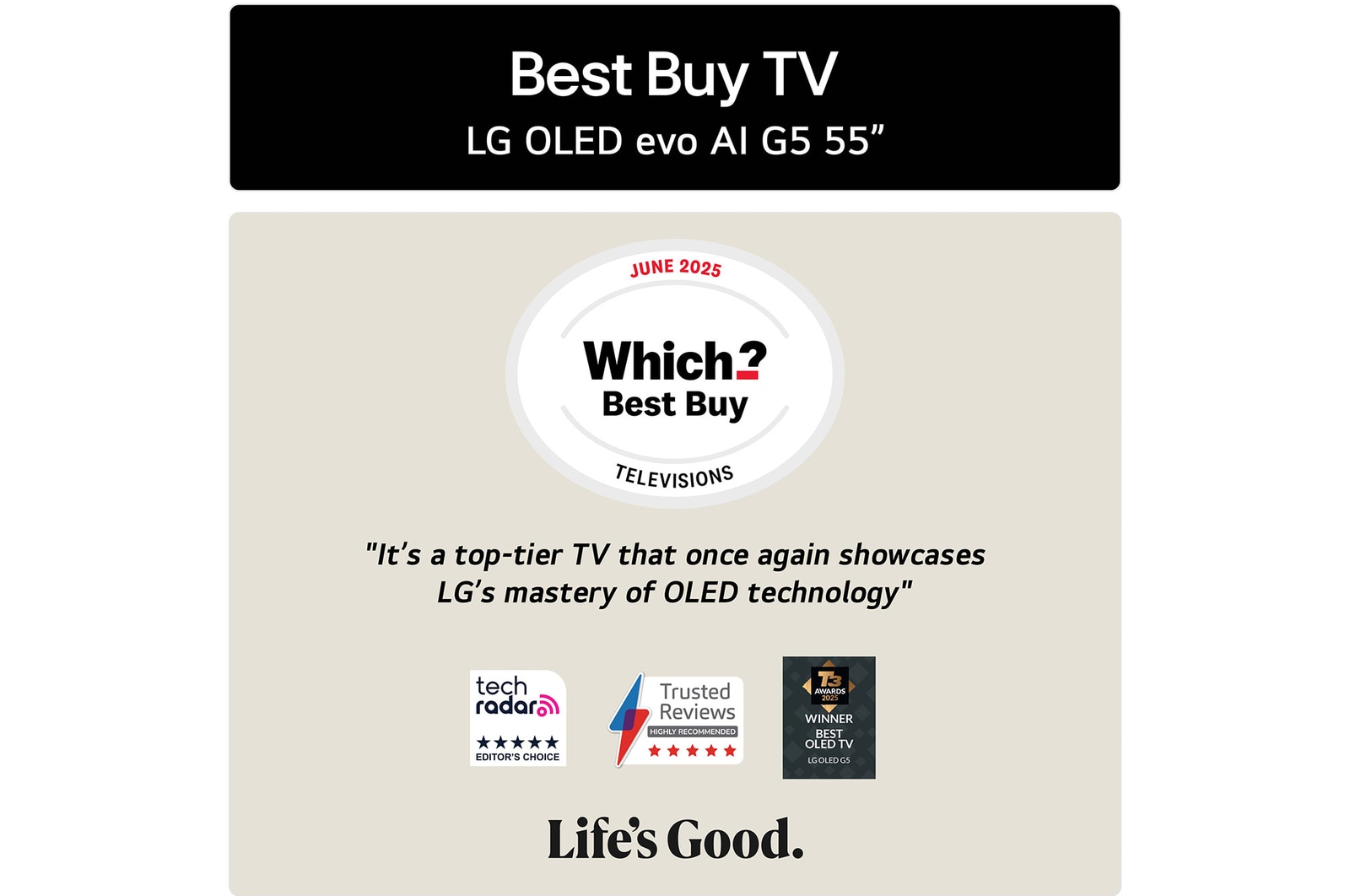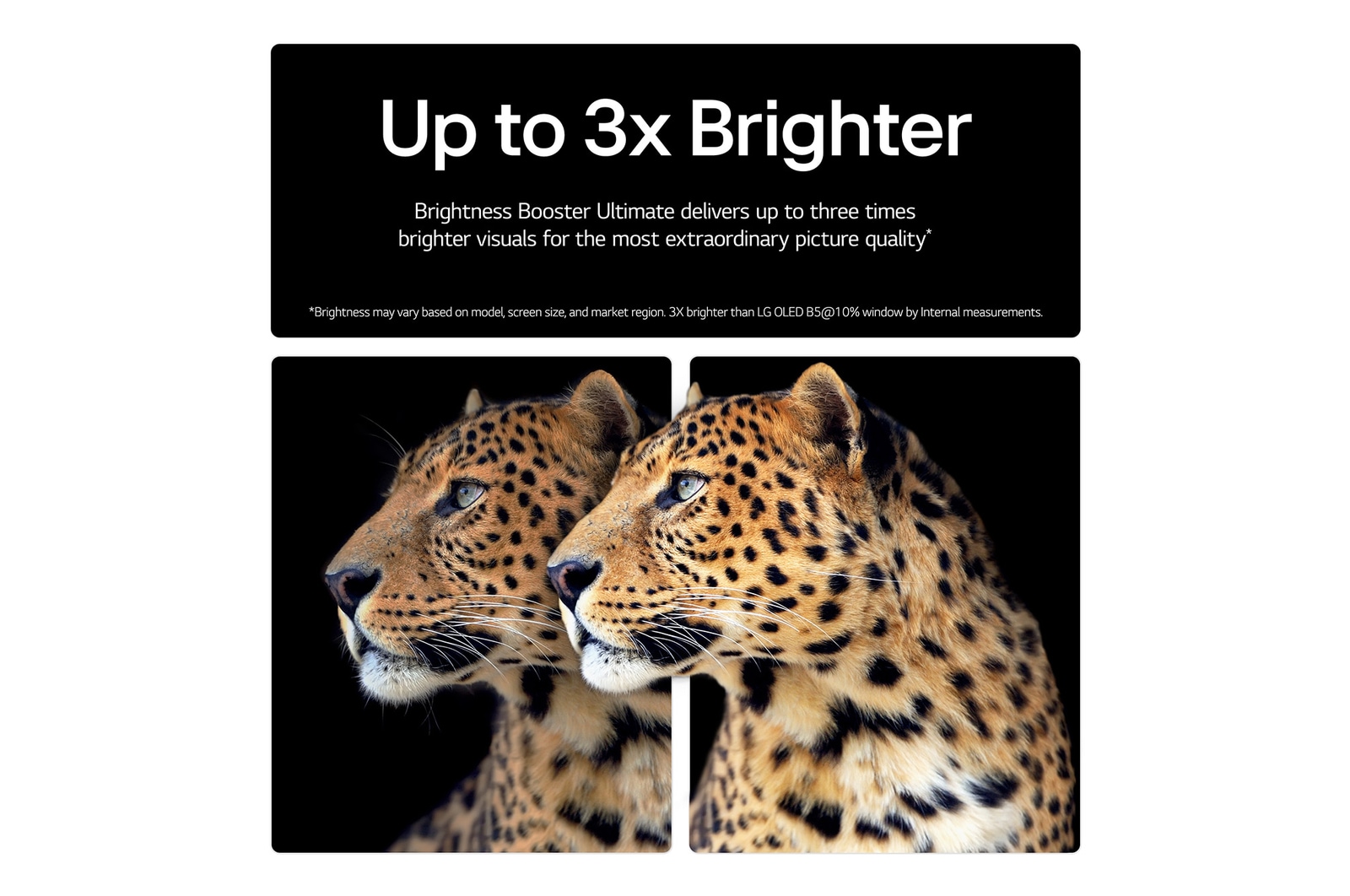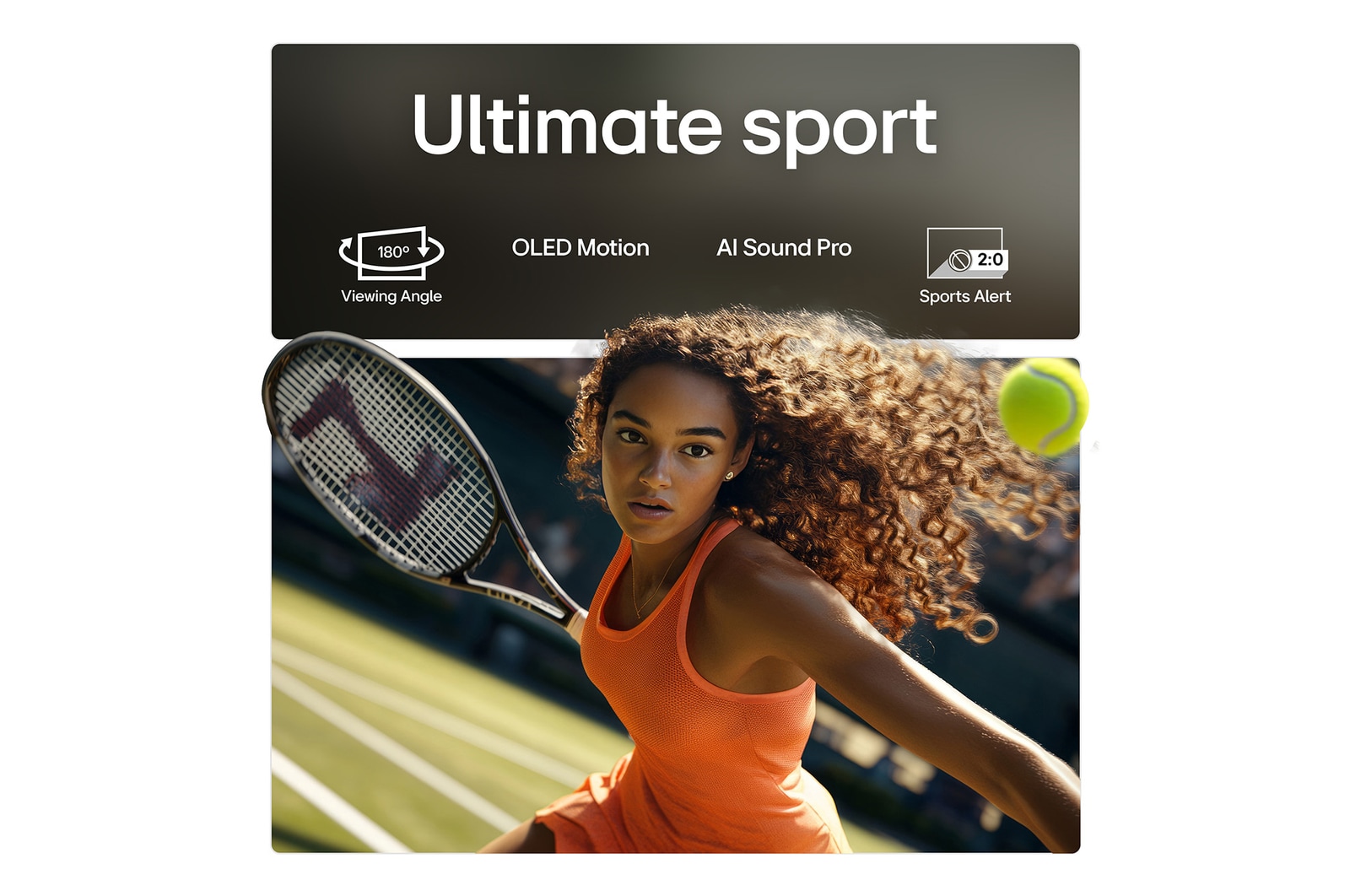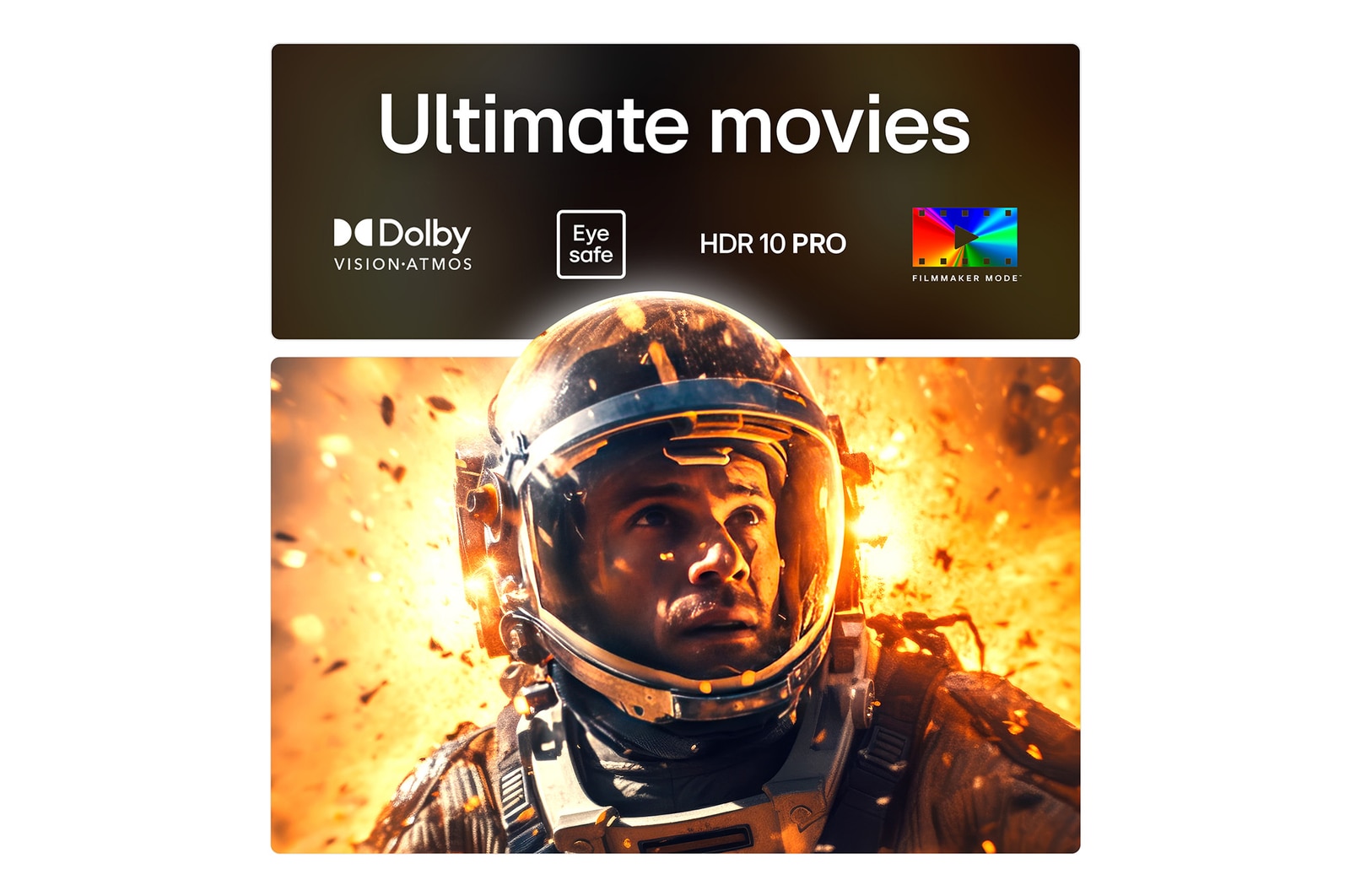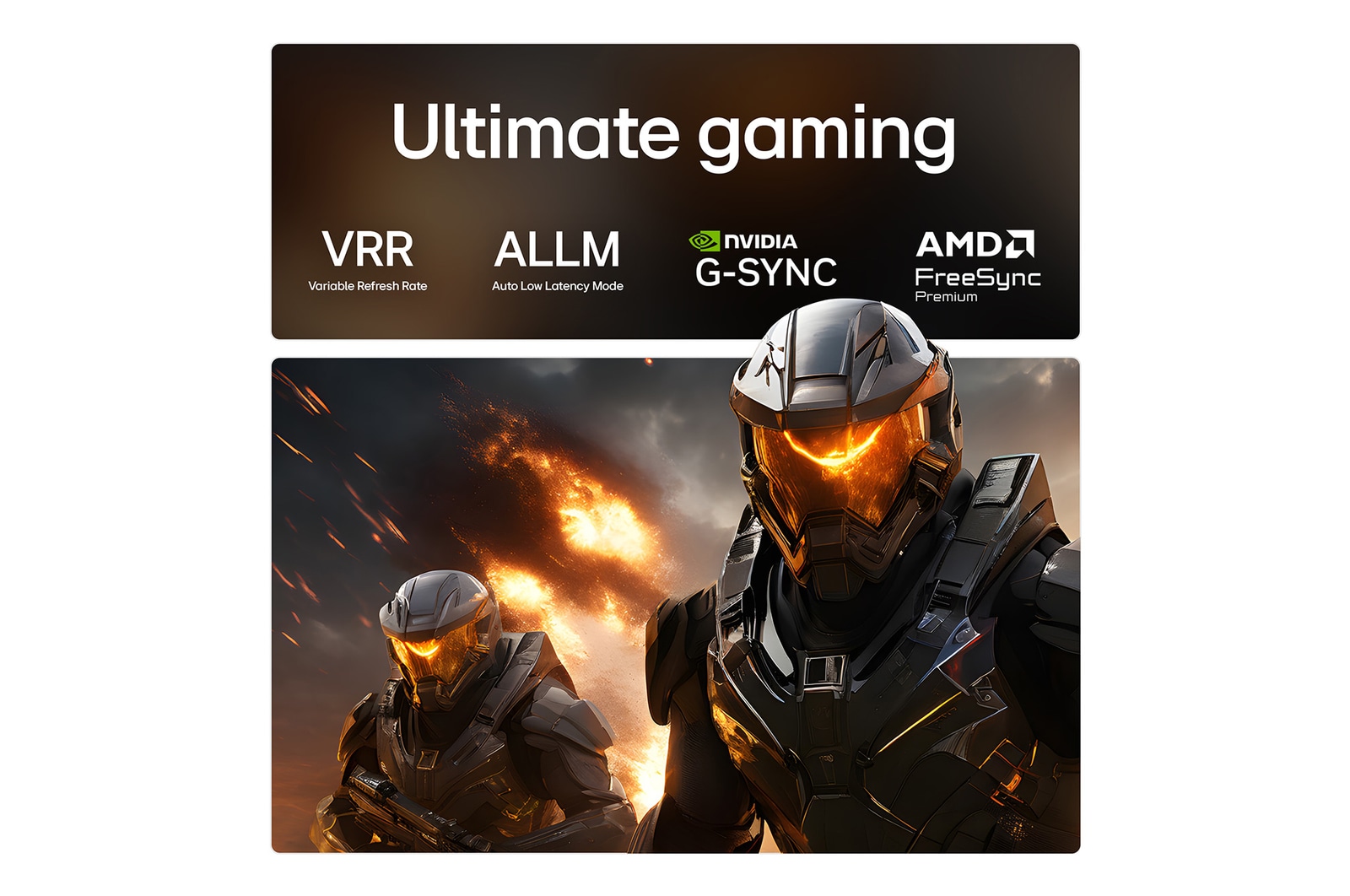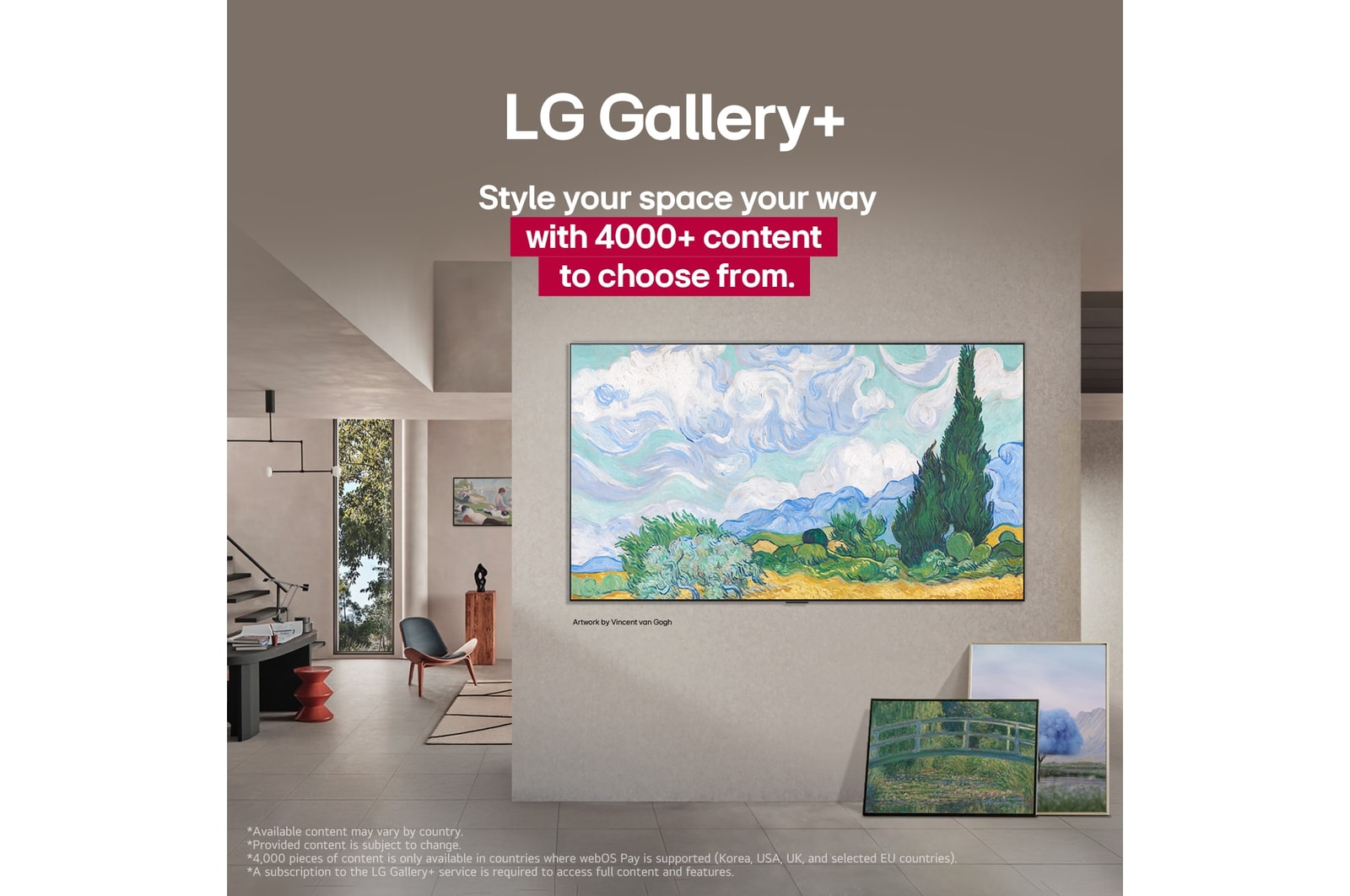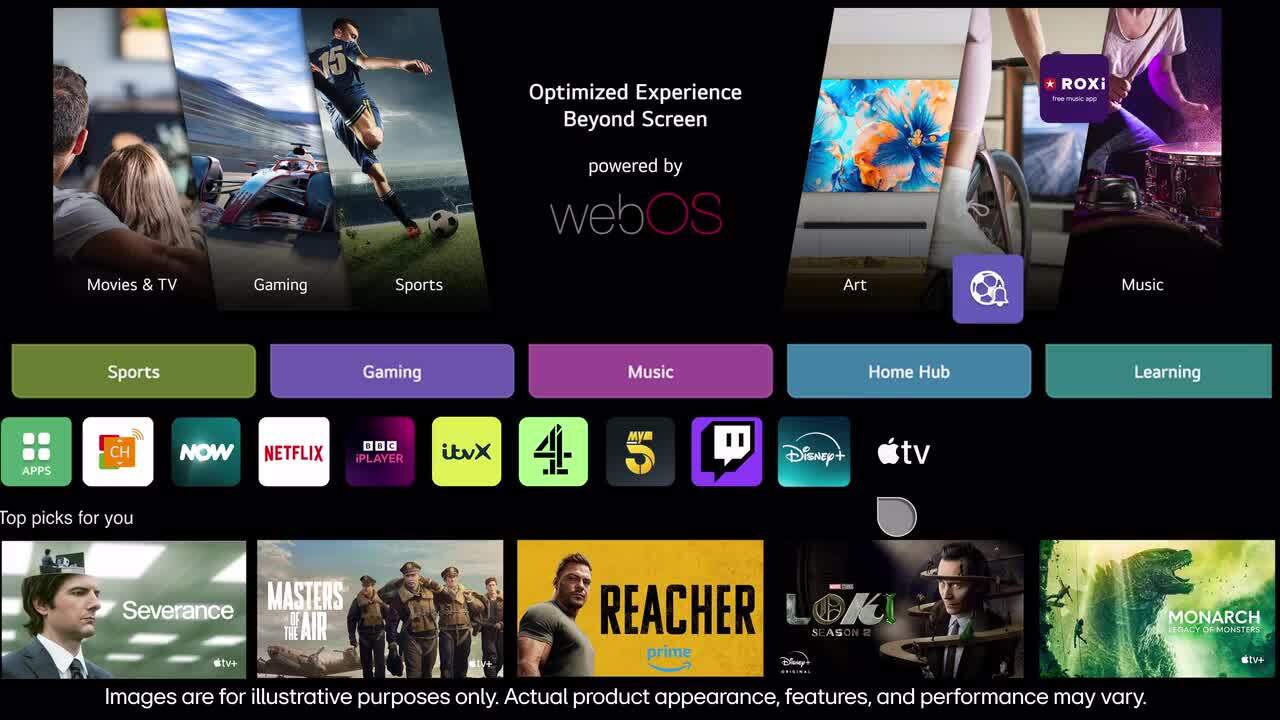We use cookies, including cookies from third parties, to enhance your user experience and the effectiveness of our marketing activities. These cookies are performance, analytics and advertising cookies, please see our Privacy and Cookie policy for further information. If you agree to all of our cookies select “Accept all” or select “Cookie Settings” to see which cookies we use and choose which ones you would like to accept.
55 inch LG OLED evo AI G5 4K Smart TV 2025 - Stand version
OLED55G56LS
-
Orders for the Scottish Islands and remote areas will be delivered by 3PL. The 3PL will contact you to arrange a suitable delivery date.
-
Delivery fees vary by postcode and may include additional charges for Highland or remote areas. Final shipping costs will be confirmed at checkout.
-
Further information regarding delivery can be found in our Delivery Terms and Conditions.
-
1Section 1
-
2Section 2
Are you sure you want to remove the coupon?
Summary

- 4K picture quality, AI upscaled visual, and surround sound from the alpha 11 AI Processor Gen2
- True black levels in every pixel create stunning contrast, depth, and detail
- 100% Colour Fidelity for accurate lifelike colours. 100% Colour Volume for richer hues
- Up to 3X brighter visuals vs. conventional OLED TVs from Brightness Booster Ultimate
- New AI button, voice controls, drag and drop functions on the AI Magic Remote
DIMENSIONS

All Spec
PICTURE (DISPLAY)
-
Display Type
-
4K OLED
-
Display Resolution
-
4K Ultra HD (3,840 x 2,160)
-
Refresh Rate
-
120Hz Native (VRR 165Hz)
-
Wide Colour Gamut
-
OLED Colour
PICTURE (PROCESSING)
-
AI Genre Selection
-
Yes (SDR/HDR)
-
AI Brightness Control
-
Yes
-
Picture Processor
-
α11 AI Processor 4K Gen2
-
HDR (High Dynamic Range)
-
Dolby Vision / HDR10 / HLG
-
AI Upscaling
-
α11 AI Super Upscaling 4K
-
FILMMAKER MODE™
-
Yes
-
Dynamic Tone Mapping
-
Yes (OLED Dynamic Tone Mapping Pro)
-
HFR (High Frame Rate)
-
4K 120 fps (HDMI, RF, USB)
-
Picture Mode
-
10 modes
-
Dimming Technology
-
Pixel Dimming
-
Motion
-
OLED Motion
-
AI Picture Pro
-
Yes
-
Auto Calibration
-
Yes
-
QFT (Quick Frame Transport)
-
Yes
-
QMS (Quick Media Switching)
-
Yes
GAMING
-
FreeSync Compatible (AMD)
-
Yes
-
HGIG Mode
-
Yes
-
Game Optimiser
-
Yes (Game Dashboard)
-
ALLM (Auto Low Latency Mode)
-
Yes
-
VRR (Variable Refresh Rate)
-
Yes (Up to 165Hz)
-
G-Sync Compatible (Nvidia)
-
Yes
-
Dolby Vision for Gaming (4K 120Hz)
-
Yes
-
Response Time
-
Less than 0.1ms
SMART TV
-
Operating System (OS)
-
webOS 25
-
USB Camera Compatible
-
Yes
-
Works with Apple Airplay2
-
Yes
-
AI Chatbot
-
Yes
-
Always Ready
-
Yes
-
Full Web Browser
-
Yes
-
Google Cast
-
Yes
-
Google Home / Hub
-
Yes
-
Hands-free Voice Control
-
Yes
-
Home Hub
-
Yes
-
Intelligent Voice Recognition
-
Yes
-
LG Channels
-
Yes
-
Magic Remote Control
-
Built-In
-
Multi View
-
Yes
-
Smartphone Remote App
-
Yes (LG ThinQ)
-
The security update is supported until
-
Definable Spec Only in LG.COM
-
Voice ID
-
Yes
-
Works with Apple Home
-
Yes
AUDIO
-
WiSA Ready
-
Yes (Up to 2.1 Channel)
-
LG Sound Sync
-
Yes
-
Sound Mode Share
-
Yes
-
Simultaneous Audio Output
-
Yes
-
Bluetooth Surround Ready
-
Yes (2 Way Playback)
-
Dolby Atmos
-
Yes
-
AI Sound
-
α11 AI Sound Pro (Virtual 11.1.2 Up-mix)
-
Clear Voice Pro
-
Yes (AI Object Remastering)
-
Audio Output
-
60W
-
AI Acoustic Tuning
-
Yes
-
Audio Codec
-
AC4, AC3(Dolby Digital), EAC3, HE-AAC, AAC, MP2, MP3, PCM, WMA, apt-X (Refer to manual)
-
Speaker Direction
-
Down Firing
-
Speaker System
-
4.2 channel
-
WOW Orchestra
-
Yes
CONNECTIVITY
-
SPDIF (Optical Digital Audio Out)
-
1ea
-
Simplink (HDMI CEC)
-
Yes
-
HDMI Audio Return Channel
-
eARC (HDMI 2)
-
Bluetooth Support
-
Yes (v 5.3)
-
Ethernet Input
-
1ea
-
HDMI Input
-
4ea (supports 4K 120Hz, eARC, VRR, ALLM, QMS, QFT (4 port))
-
CI Slot
-
1ea (Except for UK,Ireland)
-
RF Input (Antenna/Cable)
-
x2
-
USB Input
-
x3 (v 2.0)
-
Wi-Fi
-
Yes (Wi-Fi 6)
ACCESSIBILITY
-
High Contrast
-
Yes
-
Gray Scale
-
Yes
-
Invert Colors
-
Yes
DIMENSIONS AND WEIGHTS
-
TV Dimensions without Stand (WxHxD)
-
1222 x 703 x 27.2
-
Packaging Dimensions (WxHxD)
-
1360 x 810 x 172
-
Packaging Weight (kg)
-
27.1
-
TV Dimensions with Stand (WxHxD)
-
1222 x 742/787 x 263
-
TV Stand (WxD)
-
485 x 263
-
TV Weight without Stand
-
16.8
-
TV Weight with Stand
-
22.1
-
VESA Mounting (WxH)
-
300 x 200
EAN CODE (BARCODE)
-
EAN Code (Barcode)
-
8806096363690
POWER
-
Power Supply (Voltage, Hz)
-
AC 100~240V 50-60Hz
-
Standby Power Consumption
-
Under 0.5W
ACCESSORIES INCLUDED
-
Remote
-
Magic Remote MR25GA / MR25GB (UK, Italy)
-
Power Cable
-
Yes (TV Attached)
BROADCASTING
-
Analog TV Reception
-
Yes
-
Digital TV Reception
-
DVB-T2/T (Terrestrial), DVB-C (Cable), DVB-S2/S (Satellite)
COMPLIANCE INFORMATION
Successfully added to your basket
You have exceeded the orderable quantity
The quantity you have added to basket exceeded the salable quantity
Select Delivery Option
Installation Service is required. Please choose service
Select used collection
Please enter your postal code.
This order can't be shipped to the delivery address you entered. Contact Support for more information.
Please select a time slot.
La Cantidad del carrito de {model} se ha reducido de : {inputValue} a {maxCount} debido al stock disponible actual.
Our Picks For you
What people are saying
-
Trade-Up and receive £150 off at checkout. Terms apply.
-
Soundbar offer: Up to 70% off selected Soundbar (enter postcode to see options). Discount automatically applied at Checkout. Terms apply.
FAQ
[G5 vs. G4] What is the difference between the LG OLED evo G5 TV series and the previous series(G4)?
Key upgrades of G5 vs. G4:
Here are the key standout improvements of G5 compared to the previous series:
1. Picture Quality :
The G5 introduces an upgrade from the Alpha 11 AI Processor to the new Alpha 11 AI Processor Gen2. Our most brilliant processor enables the TV to perceive objects with pixel level precision, enhancing picture quality for the best viewing experience possible.
The G5 is UL-verified for Perfect Black and Perfect Colour, enhancing perceived brightness and contrast whether it's bright or dark around you. With 100% Color Fidelity and 100% Color Volume certifications applied to LG’s 2025 OLED TVs, the G5 delivers accurate, vibrant colours on a reflection-free screen even in sunlight or dark environments.1 2
2. Sound quality :
The newly enhanced AI Object Remastering extracts voices, music and audio SFX to optimize for clarity, delivering the best sound expereince possible. 3
3. Gaming :
Validated for both G-SYNC and AMD FreeSync, the G5 delivers excellent VRR performance for smooth, tear-free gameplay. With support for up to 165Hz VRR, a 0.1ms response time, and ClearMR 10000 certification, it ensures ultra-smooth motion and ultra-low latency. 4 5
4. webOS for AI:
Upgraded to webOS 25, the G5 offers a smarter, more intuitive TV experience. LG AI learns your viewing preferences, understands your lifestyle, and optimises every aspect of your TV experience to create the most ideal, personalised entertainment experience, just for you.
The newly designed AI Magic Remote completes the AI experience, no extra device needed! With a motion sensor and scroll wheel, simply point and click to use it like an air mouse or speak for voice commands. ⁶
Key AI Features:
1) AI Voice ID : LG AI Voice ID recognizes each user's unique voice signature and offers personalized recommendations the moment you speak.⁷
2) AI Picture & Sound Wizard : Advanced algorithms learn your preferences by going through 1.6 billion image possibilities. Based on your selections, your TV creates a personalized picture just for you. Choose the audio you like from a selection of sound clips. From 40 million parameters, AI creates a tailored sound profile tuned to your preferences. Every sound element is refined with AI-balanced audio.
3) AI Chatbot :Interact with the AI Chatbot through your AI Magic Remote and address all concerns from configuring settings to troubleshooting. ⁸
4) AI Search :Ask your TV anything. Built-in AI recognizes your voice and swiftly provides personalized recommendations to your requests. You can also get additional results and solutions with Microsoft Copilot. 9
5) AI Concierge :One short press on the AI button on your remote opens up your AI Concierge which provides customized keywords and recommendations based on your search and history.10
1LG OLED Display is verified by UL for perfect black measured to IDMS 11.5 Ring-light Reflection, based on typical indoor lighting environment (200 lux to 500 lux).
Actual performance may vary depending on the ambient lighting and viewing environment.
2LG OLED Display is verified by UL for Perfect Color measured to IDMS 11.5 Ring-light Reflection standards.
2100% Color Volume is defined as the performance of display which is equal or greater than the size of DCI-P3 standard color volume as verified independently by Intertek.
2100% Colour Fidelity' and '100% Colour Volume to DCI-P3' applies to 2025 OLED TVs.
2The LG OLED Display is certified by Intertek for 100% Color Fidelity, measured according to the CIE DE2000 standard with 125 color patterns.
3Must be activated through the Soundbar Mode menu.
Sound may vary according to the listening environment.
497 inch supports 120Hz, and 48 inch supports 144Hz
5clearMR is a certification program of VESA to evaluate the motion blur performance of the display.
Support for this feature may vary by model. ClearMR 10000: Certified for LG OLED G5(83, 77, 65, 55 inch).
⁶AI Magic Remote's design, availability and functions may vary by region and supported language, even for the same model.
Some features may require an internet connection.
AI Voice Recognition is only provided in countries that support NLP in their native language.
⁷ Reduced or limited content may be shown depending on region and network connectivity.
Voice ID support may vary by region and country and is available on OLED, QNED, NanoCell, and UHD TVs released from 2024 onwards.
It works only with apps that support the Voice ID account.
⁸AI Search is available on OLED, QNED, NanoCell, and UHD TVs released from 2024 onwards.
The US and Korea use the LLM Model.
Internet connection required.
9Internet connection required.
AI Chatbot available in countries supporting NLP in their native language.
It is possible to link the AI chatbot to customer service.
10Supported menus and apps may vary by country.
Menus displayed may be different upon release.
Keyword recommendations vary according to the app and time of day.
What are the differences between the LG OLED G5 and C5?
Both LG OLED G5 and C5 are UL-verified for Perfect Black and Perfect Colour, delivering true black levels that enhance perceived brightness and contrast. With 100% Color Fidelity and 100% Color Volume certifications applied to LG’s 2025 OLED TVs, they deliver accurate, vibrant colours on a reflection-free screen even in sunlight or dark environments.¹ ²
The Key Differences: G5 vs C5
1. Picture quality powered by processor:
G5: Our most brilliant α11 AI Processor Gen2 upscales visuals to 4K quality with stunning colour and brightness. AI engines perceive objects with pixel-level precision to enhance picture quality for the best viewing experience possible.
C5: α9 AI Processor Gen8 analyzes and upscales every frame in detail. By recognizing faces, it delivers enhanced facial expressions and depth.
2. Brightness3
G5: The α11 AI Processor Gen2, the Light boosting algorithm, and new light emitting structure and lighting control architecture deliver up to 3X brighter visuals with Brightness Booster Ultimate than LG standard OLED TV (non-evo).4
C5: The α9 AI Processor Gen8 and new light boosting algorithm deliver 30% brighter than LG standard OLED TV (non-evo)5
3. Gaming
Both the G5 and C5 deliver peak gaming experience with G-SYNC compatibility, 0.1ms Pixel Response Time, AMD FreeSync Premium, ultra-low latency or motion blur.6
However, the G5 supports up to 165Hz and is ClearMR 10000 certified, while the C5 supports up to 144Hz and is ClearMR 9000 certified.6
4. Design7
C5: The Ultra Slim Design redefines a modern look and makes viewing more immersive.
G5: The One Wall Design ensures when you mount your TV to the wall, its narrow bezels and seamless design ensure that there is no gap.8 9 10
¹LG OLED Display is verified by UL for perfect black measured to IDMS 11.5 Ring-light Reflection, based on typical indoor lighting environment (200 lux to 500 lux).
Actual performance may vary depending on the ambient lighting and viewing environment.
¹LG OLED Display is verified by UL for Perfect Color measured to IDMS 11.5 Ring-light Reflection standards.
²100% Color Volume is defined as the performance of display which is equal or greater than the size of DCI-P3 standard color volume as verified independently by Intertek..
²The LG OLED Display is certified by Intertek for 100% Color Fidelity, measured according to the CIE DE2000 standard with 125 color patterns.
³Brightness may vary based on model, screen size, and market region.
4G5: Peak brightness is 3X brighter than LG OLED B5 @10% window by internal measurements.
5C5: Compared to B5 (non-evo) with measurement at 3% window. Excluding OLED evo C5 48” & 42”.
6HGiG is a volunteer group of companies from the game and TV display industries that meet to specify and make available for the public guidelines to improve consumer gaming experiences in HDR.
6Support for HGiG may vary by country.
6144Hz only works with games or PC inputs that support 144Hz.
clearMR is a certification program of VESA to evaluate the motion blur performance of the display.
83/77/65/55 inches of OLED G5 only works with games or PC inputs that support 165Hz. And it runs up to 144 Hz on Dolby Vision inputs.
97 inch supports 120Hz, and 48 inch supports 144Hz.
48 inches of OLED G5 only has ClearMR 9000 certification.
7Bezel size differs by series and size.
897/83/77/65/55 inches of OLED G5 features One Wall Design.
9Wall-mount bracket not supplied with G5 stand variant, bracket available to purchase separately.
10Depending on installation environment, there may be a slight gap between the TV and the wall. Installation requirements vary. See installation guide for details.
How to install a LG OLED G5 TV on the wall?
For secure and seamless wall installation of your LG OLED evo G5 TV, follow these guidelines:
Compatible Wall Mount Brackets & VESA Sizes1:
∙ 97” model: WB22E97G or WB24GD (VESA 1586*(226×60) / 600×400)2
∙ 83” model: WB22EG or WB24GC (VESA 180×55 / 400×400)
∙ 77” model: WB22EG or WB24GC (VESA 180×55 / 300×300)
∙ 65” model: WB22EG or WB24GC (VESA 180×55 / 300×300)
∙ 55” model: WB22EG or OLW480 (VESA 180×55 / 300×200)
∙ 48” model: OLW480 (VESA 300×200)
Installation Steps:
1. Ensure the wall has sufficient strength and load-bearing capacity for your TV and bracket.3
2. Mark and drill holes according to the VESA pattern and instructions provided in the Quick Setup Guide and Owner’s Manual.
3. Attach the bracket securely to the wall using appropriate anchors and screws.
4. Connect all required cables before mounting the TV for easier access.
5. Carefully mount the TV onto the bracket, ensuring a flush fit and zero gap with the wall.
Professional installation is strongly recommended by LG to ensure safety, optimal alignment, and to protect your TV—especially for larger screen sizes.
Note:
LG provides clearly illustrated, multilingual installation guides with the product and online. Always refer to the correct guide for your TV model and screen size.5
1Please check the exact VESA pattern and compatible bracket for your specific model and screen size. Wall-mount bracket and included accessories may vary by model and region. Please check your product package and local LG website for details. If the bracket is not included in your package, ensure that you use a compatible bracket with the exact VESA pattern for your specific model and screen size.
2For 97” models, special VESA dimensions (1586*(226×60) / 600×400) may apply. Please check the exact VESA pattern and compatible bracket for your specific model and screen size.
3The strength and suitability of the installation wall and anchors are the responsibility of the customer. LG is not liable for damage or injury caused by improper installation or insufficient wall strength.
4Installation procedures and supported accessories may differ depending on your country, TV size, and model year. Always follow the instructions in the official LG Owner’s Manual and Quick Setup Guide for your specific product.
What size is the LG OLED evo G5 TV?
The LG OLED evo G5 TV is available in the following screen sizes in Europe:
97", 83", 77", 65", 55" and 48".
The One-Wall Design applies to all sizes from 97” down to 55”1.
1Product lineup and availability may vary by country or region. Please refer to your local LG website for the latest information.
What is the LG OLED evo TV screen protection, and how can it work?
LG OLED evo TVs are equipped with screen protection features to help prevent image retention and reduce the risk of burn-in. The key technology is Pixel Cleaning, which refreshes the OLED pixels to maintain optimal picture quality and panel longevity.
∙ Automatic Operation: Pixel Cleaning runs automatically after a certain period of accumulated usage, usually when the TV is turned off but remains plugged in.1
∙ Manual Operation: You can also manually start Pixel Cleaning at any time by navigating to:
[Settings] → [General] → [OLED Care] → [OLED Panel Care] → [Pixel Cleaning] on your TV’s menu.
These features help keep your OLED panel in the best condition for long-term use.
1Pixel Cleaning reduces, but does not eliminate, the risk of permanent image retention (“burn-in”). For best results, avoid displaying static images for extended periods. Always leave the TV plugged in after turning it off to allow automatic Pixel Cleaning to complete.
How many HDMI ports does the LG OLED evo G5 TV have and what features do they support?
The LG OLED evo G5 TV is equipped with four HDMI 2.1 ports. These ports support a full range of advanced features for gaming and connectivity:
∙ Variable Refresh Rate (VRR) up to 144Hz (48"), 165Hz (83", 77", 65", 55"), up to 120Hz (97"),1
∙ G-SYNC and AMD FreeSync Premium compatibility
∙ Auto Low Latency Mode (ALLM) for optimized gaming responsiveness
∙ Quick Media Switching (QMS) and Quick Frame Transport (QFT)
∙ Enhanced Audio Return Channel (eARC) on HDMI 2 for high-quality audio transmission
∙ HGiG for HDR gaming
Alle vier HDMI-Anschlüsse bieten die volle HDMI 2.1-Bandbreite (48 Gbps) – so kannst du aktuelle Spielkonsolen, PCs und Home-Entertainment-Geräte gleichzeitig verbinden.
1Maximum VRR depends on model: 83"/77"/65"/55" support up to 165Hz, 48" support up to 144Hz, 97" supports up to 120Hz. Please refer to your local LG website for full model specifications.