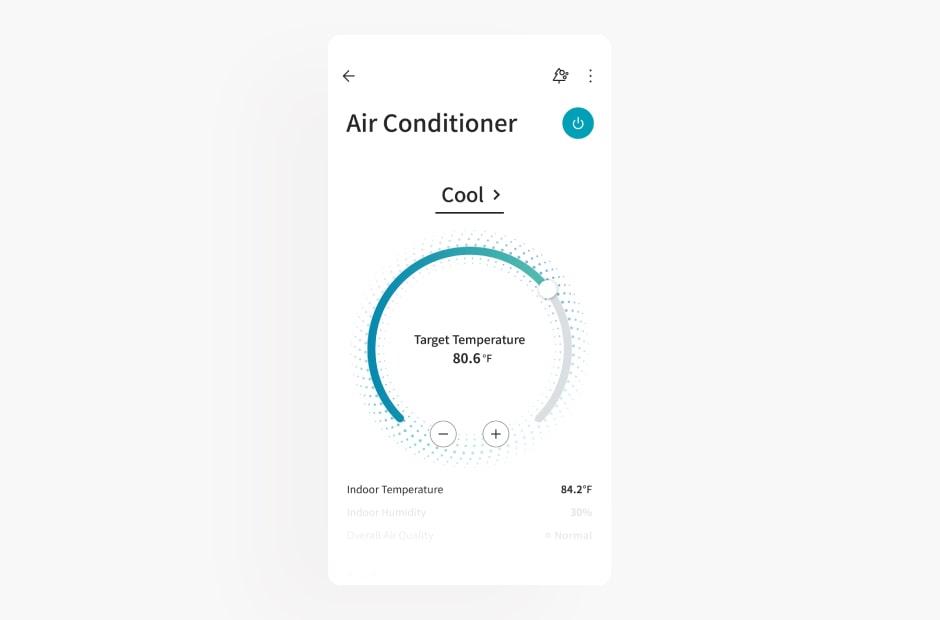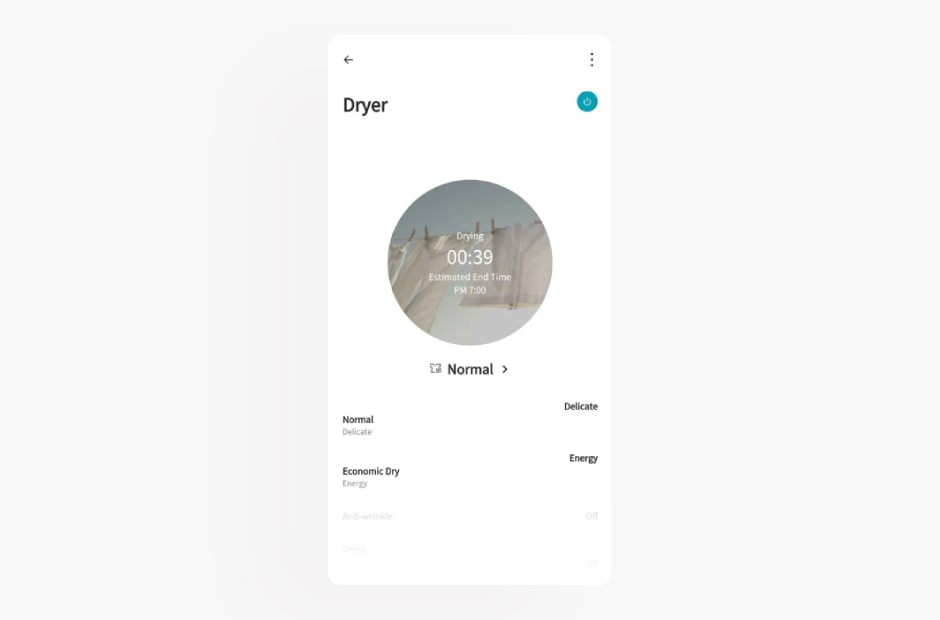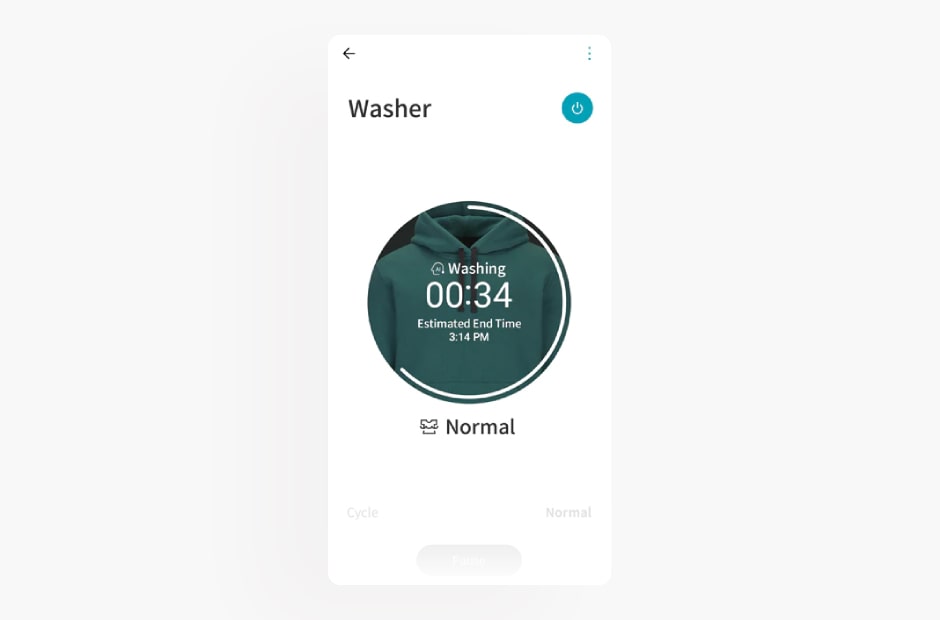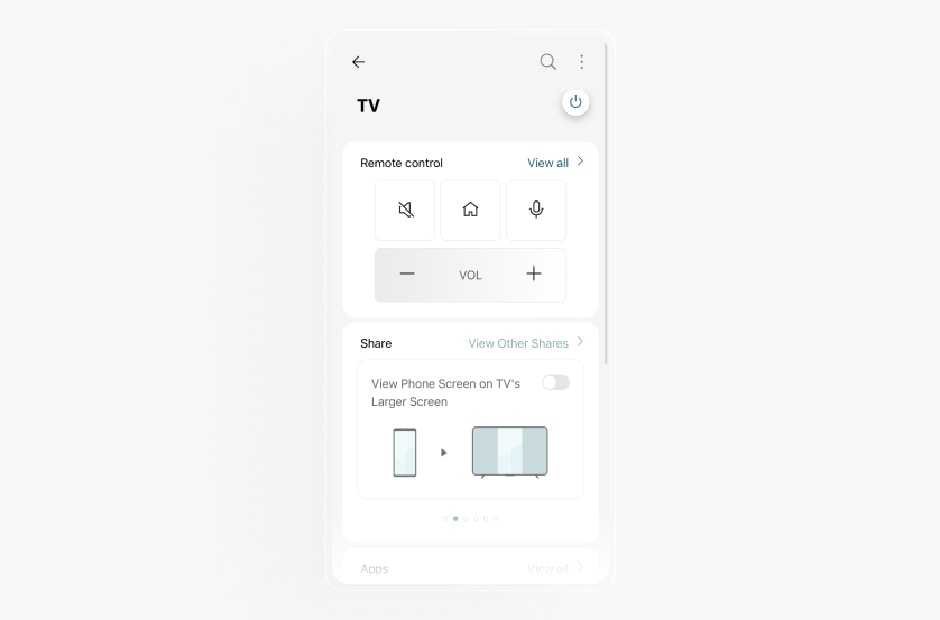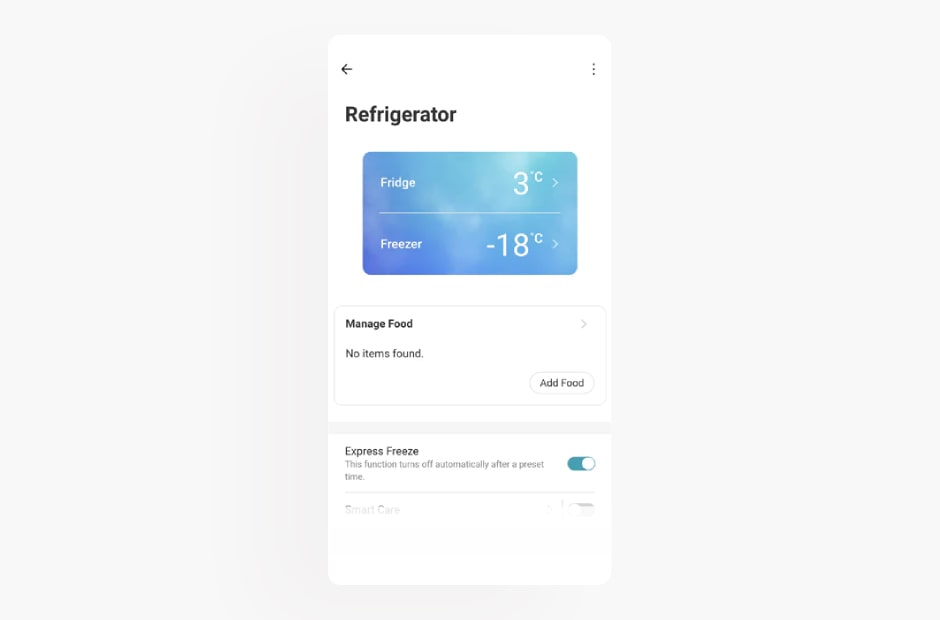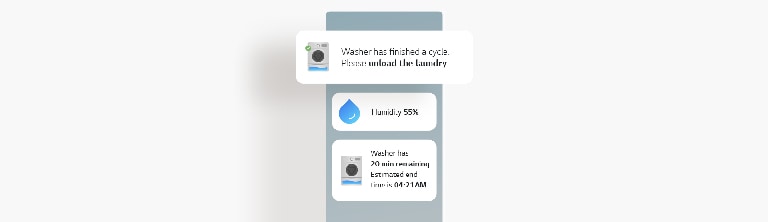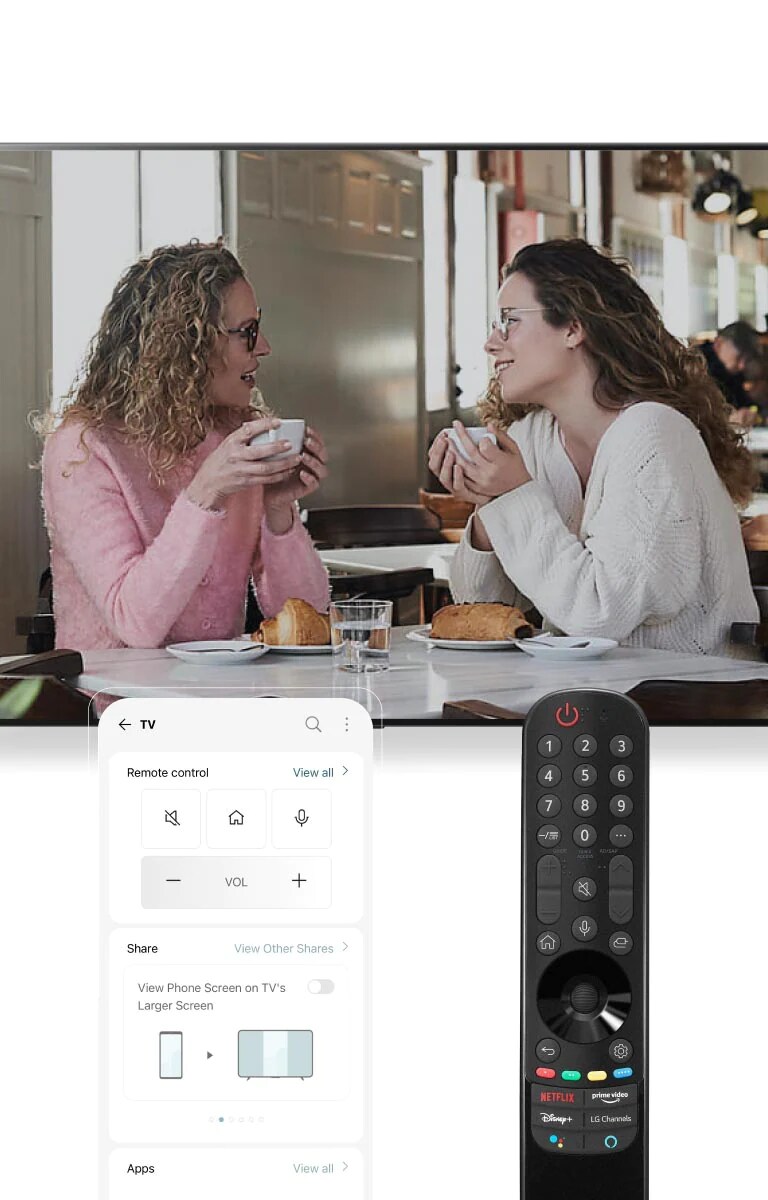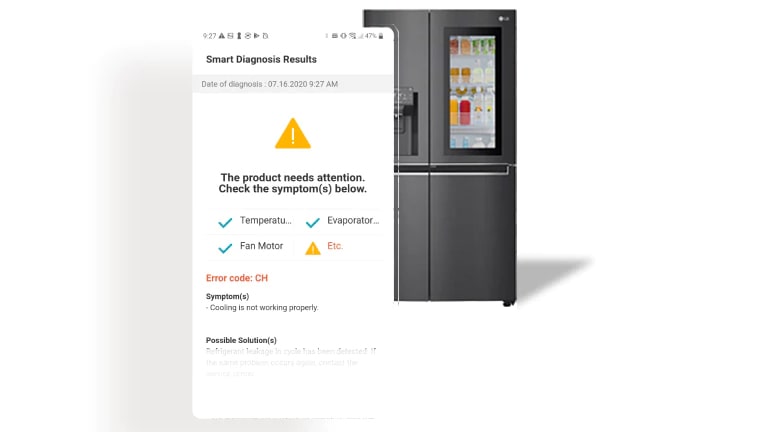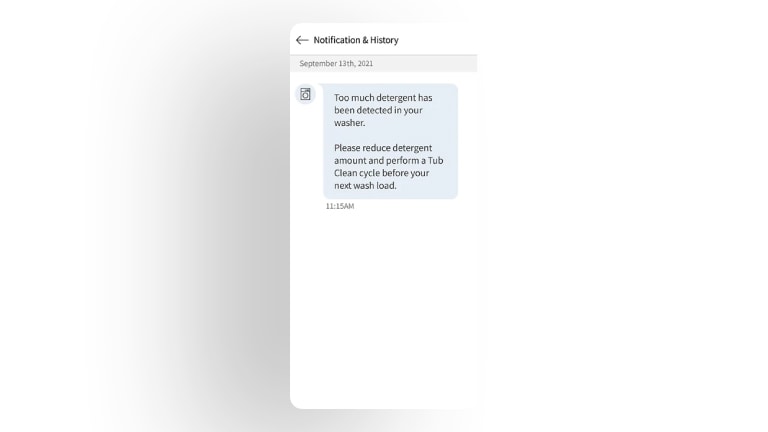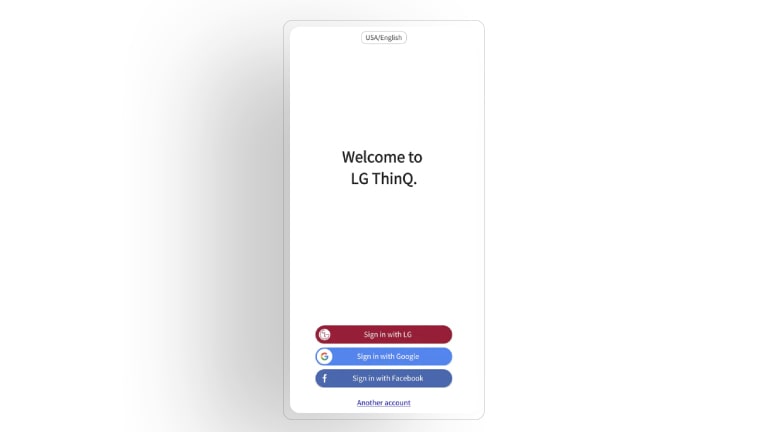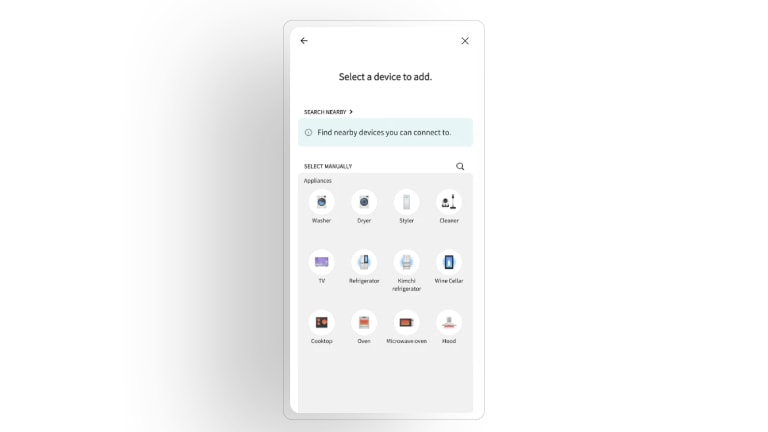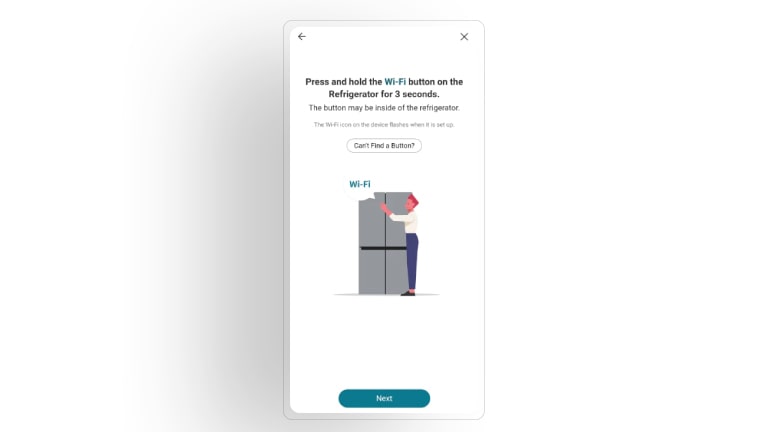We use cookies, including cookies from third parties, to enhance your user experience and the effectiveness of our marketing activities. These cookies are performance, analytics and advertising cookies, please see our Privacy and Cookie policy for further information. If you agree to all of our cookies select “Accept all” or select “Cookie Settings” to see which cookies we use and choose which ones you would like to accept.
Smart home
Make yourself at home
Set up your virtual home in the ThinQ app. Organize it by room, add in all your LG smart devices and decorate it with some colorful wallpaper.
A control hub for all your LG ThinQ devices
Your home is never out of reach with the LG ThinQ app. All you need is an internet connection to monitor and manage your devices, even when you're on the go.
Smart home
Match your home to your day
By using LG ThinQ routines, you can automate your smart home devices so they work with your day—whether you’re sleeping, on vacation or arriving back home. Turn on Sleep mode and all your LG ThinQ devices will ensure you have a good night's rest whenever you're ready to go to bed.
Smart Home
Keep your house in check
Gone are the days of impatiently waiting by the washing machine. With the LG ThinQ app, you can quickly and easily monitor the status of your smart home devices.
Keep your house in check1
Smart Home
Magic Tap to connect your TV and phone
In a single Magic Tap, you can mirror, cast and sound share from your TV to your phone and vice versa.²⁾
Keep your house in check1
Customer Care
Solve problems on the spot
Troubleshoot your devices in a flash with LG ThinQ Smart Diagnosis. Use the app to instantly check whether your devices are working well, get a notification when an issue pops up and immediately receive a solution you can implement.
Customer Care
Always keep you in check, so you don’t have to
Appliances are major investment. LG appliance will proactively alert you of any potential issues.
Your one stop solution
Get instant access to customer support directly from LG ThinQ app powered by ThinQ Care.
See what the LG ThinQ app can do for you
01 Get the LG ThinQ app and create an account
Download the LG ThinQ app and use your account to log in. Still don’t have an account? Creating one is quick and easy.
02 Find and select your device
Click the + symbol in the app and let it scan for nearby devices. You can also locate your device in the list of LG ThinQ products or by scanning your product’s QR code.
03 Connect to Wi-Fi
Press the Wi-Fi button on your device for 3 seconds.
Once its Wi-Fi network appears in the LG ThinQ app,
connect to control the device from your phone.
Download the LG ThinQ App and manage all your devices in one place
*Prices, promotions and availability may vary by store and online. Prices subject to change without notice. Quantities are limited. Check with your local retailers for final price and availability.
**Products, services and available features introduced in videos or the website may vary depending on model or region/country.
***Alexa and Google Assistant are trademarks owned by others.
[Home]
1) For some TV models, you may need a remote control to use voice command.
[App]
1) Scan-to-cook feature is only available with partnering products. Limitations and exceptions may apply.
2) Magic tap mirror feature only works with limited LG phone models and the contents are limited to certain time and channels.
3) The speaker displayed at the smart reorder section is a product of Amazon.
[Technology]
1) Voice command control is only locally available.
[Services]
1) It varies depending on offer package.
2) Energy DR : Rewards are based on full participation during peak summer periods. Enrollment required. Terms and conditions apply. See https://www.eversource.com/content/ct-c/residential/save-money-energy/manage-energy-costs-usage/efficient-products/heating-cooling/wi-fi-air-conditioner-demand-response for full terms and conditions.
3) Demand Response program varies in applied area and period.
4) The actual app push notification may vary for ThinQ Care alerts.
Enrich your world with LG ThinQ, integrated into LG products ranging from mobile phones and televisions to refrigerators, washers, vacuums and more. Explore LG ThinQ and discover how it’s helping to create seamless connections at home—and on-the-go—making life good. See for yourself how communicating and sharing data across devices creates an easier and more personalized experience that enhances your life and frees you up to do the things that matter most. Here are a few of the products and experiences that await:
LG OLED and NanoCell TVs with ThinQ deliver next-level AI (Artificial Intelligence) and elevated viewing experiences right to your living room. Discover game-changing intelligence that creates a cinematic experience and a center for your smart home and beyond.
LG Appliances. When you choose appliances powered with LG’s intuitively smart AI technology, they go beyond just being appliances, to helping you manage your home and life. The InstaView™ Door-in-Door® refrigerator has Amazon Alexa built in so you can do it all with a few simple voice commands. Grocery shop, create a to-do list, listen to your favorite music and more. You’ll also find ThinQ technology on other appliances, including vacuums and washing machines.
What else can AI do for you? Explore LG’s newest innovations and stay connected with the latest smart solutions for the kitchen and the entire home—and discover how a connected life makes life good.